iron-scroll-target-behavior - Vaadin Add-on Directory
Polymer behavior that allows to define a scroller target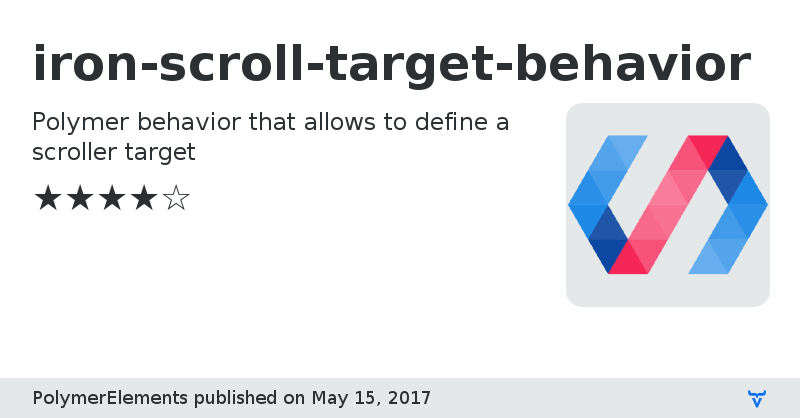
Scrollable content here
`; } _scrollHandler() { console.log('_scrollHandler', this._scrollTop, this._scrollLeft); } } customElements.define('sample-element', SampleElement); ``` ## Contributing If you want to send a PR to this element, here are the instructions for running the tests and demo locally: ### Installation ```sh git clone https://github.com/PolymerElements/iron-scroll-target-behavior cd iron-scroll-target-behavior npm install npm install -g polymer-cli ``` ### Running the demo locally ```sh polymer serve --npm open http://127.0.0.1:View on GitHub
GitHub Homepage
Issue tracker
View on NPM
License
Online Demo
iron-scroll-target-behavior version 1.0.0
### Dependencies
* polymer#Polymer/polymer#^1.0.0
iron-scroll-target-behavior version 1.0.1
### Dependencies
* polymer#Polymer/polymer#^1.0.0
iron-scroll-target-behavior version 0.0.1
### Dependencies
* @polymer/polymer#^1.2.5-npm-test.2
iron-scroll-target-behavior version 1.0.2
### Dependencies
* polymer#Polymer/polymer#^1.0.0
iron-scroll-target-behavior version 0.0.3
### Dependencies
* @polymer/polymer#^1.2.5-npm-test.2
iron-scroll-target-behavior version 1.0.3
### Dependencies
* polymer#Polymer/polymer#^1.0.0
iron-scroll-target-behavior version 1.0.4
### Dependencies
* polymer#Polymer/polymer#^1.0.0
iron-scroll-target-behavior version 1.0.5
### Dependencies
* polymer#Polymer/polymer#^1.0.0
iron-scroll-target-behavior version 1.0.6
### Dependencies
* polymer#Polymer/polymer#^1.0.0
iron-scroll-target-behavior version 1.0.7
### Dependencies
* polymer#Polymer/polymer#^1.1.0
iron-scroll-target-behavior version 1.0.8
### Dependencies
* polymer#Polymer/polymer#^1.1.0
iron-scroll-target-behavior version 1.0.9
### Dependencies
* polymer#Polymer/polymer#^1.1.0
iron-scroll-target-behavior version 1.1.0
### Dependencies
* polymer#Polymer/polymer#^1.1.0
iron-scroll-target-behavior version 1.1.1
### Dependencies
* polymer#Polymer/polymer#^1.1.0
iron-scroll-target-behavior version 2.0.0
### Dependencies
* polymer#Polymer/polymer#1.9 - 2
iron-scroll-target-behavior version 3.0.0-pre.1
### Dependencies
* @polymer/polymer#^3.0.0-pre.1
iron-scroll-target-behavior version 3.0.0-pre.2
### Dependencies
* @polymer/polymer#^3.0.0-pre.1
iron-scroll-target-behavior version 3.0.0-pre.3
### Dependencies
* @polymer/polymer#^3.0.0-pre.3
iron-scroll-target-behavior version 3.0.0-pre.4
### Dependencies
* @polymer/polymer#^3.0.0-pre.4
iron-scroll-target-behavior version 3.0.0-pre.6
### Dependencies
* @polymer/polymer#^3.0.0-pre.6
iron-scroll-target-behavior version 3.0.0-pre.7
### Dependencies
* @polymer/polymer#^3.0.0-pre.7
iron-scroll-target-behavior version 3.0.0-pre.8
### Dependencies
* @polymer/polymer#^3.0.0-pre.7
iron-scroll-target-behavior version 2.1.0
### Dependencies
* polymer#Polymer/polymer#1.9 - 2
iron-scroll-target-behavior version 3.0.0-pre.10
### Dependencies
* @polymer/polymer#^3.0.0-pre.10
iron-scroll-target-behavior version 3.0.0-pre.11
### Dependencies
* @polymer/polymer#^3.0.0-pre.10
iron-scroll-target-behavior version 3.0.0-pre.12
### Dependencies
* @polymer/polymer#3.0.0-pre.12
iron-scroll-target-behavior version 2.1.1
### Dependencies
* polymer#Polymer/polymer#1.9 - 2
iron-scroll-target-behavior version 3.0.0-pre.13
### Dependencies
* @polymer/polymer#^3.0.0-pre.13
iron-scroll-target-behavior version 3.0.0-pre.14
### Dependencies
* @polymer/polymer#^3.0.0-pre.13
iron-scroll-target-behavior version 3.0.0-pre.15
### Dependencies
* @polymer/polymer#^3.0.0-pre.13
iron-scroll-target-behavior version 3.0.0-pre.16
### Dependencies
* @polymer/polymer#^3.0.0-pre.13
iron-scroll-target-behavior version 3.0.0-pre.17
### Dependencies
* @polymer/polymer#^3.0.0-pre.13
iron-scroll-target-behavior version 3.0.0-pre.18
### Dependencies
* @polymer/polymer#^3.0.0
iron-scroll-target-behavior version 3.0.0-pre.19
### Dependencies
* @polymer/polymer#^3.0.0
iron-scroll-target-behavior version 3.0.0-pre.20
### Dependencies
* @polymer/polymer#^3.0.0
iron-scroll-target-behavior version 3.0.0-pre.21
### Dependencies
* @polymer/polymer#^3.0.0
iron-scroll-target-behavior version 3.0.0-pre.22
### Dependencies
* @polymer/polymer#^3.0.0
iron-scroll-target-behavior version 3.0.0-pre.23
### Dependencies
* @polymer/polymer#^3.0.0
iron-scroll-target-behavior version 3.0.0-pre.24
### Dependencies
* @polymer/polymer#^3.0.0
iron-scroll-target-behavior version 3.0.0-pre.25
### Dependencies
* @polymer/polymer#^3.0.0
iron-scroll-target-behavior version 3.0.0-pre.26
### Dependencies
* @polymer/polymer#^3.0.0
iron-scroll-target-behavior version 3.0.0
### Dependencies
* @polymer/polymer#^3.0.0
iron-scroll-target-behavior version 3.0.1
### Dependencies
* @polymer/polymer#^3.0.0