PMTable - Vaadin Add-on Directory
Table and TreeTable implementation with partial updates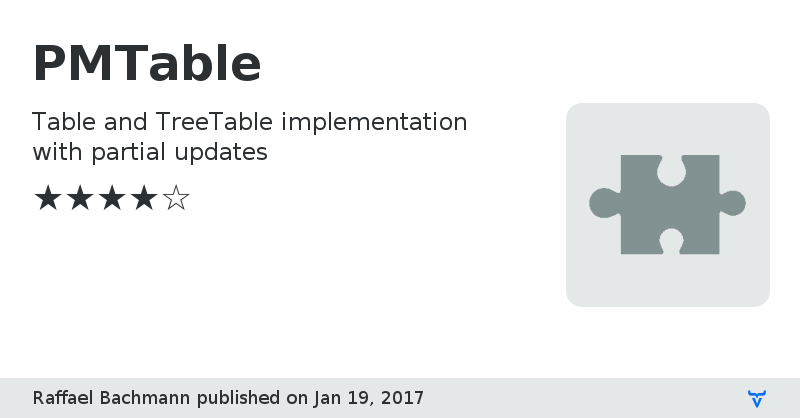
Source Code
PMTable version 1.0
initial upload
PMTable version 1.1
Fixing a Problem with automatic width of columns
PMTable version 1.2
Adopted some changes from vaadin table 7.1.7 and fixed a problem when reattaching
PMTable version 1.3
minor bugfix
PMTable version 1.4
minor fix
PMTable version 1.5
Adopted some changes from vaadin Table and TreeTable
PMTable version 1.6
fixed small bug when removing and inserting rows at the same time
PMTable version 1.7
- adoptin changes from vaadin table and treetable
- better behaviour when updating a row (scroll position)
PMTable version 1.8
fixed problem with row style generator when inserting new rows
PMTable version 1.9
- Vaadin 7.6
- Adopted changes from original vaadin table.
PMTable version 1.9.1
fixed small problems with selection
PMTable version 1.10.0
Added possibility to scroll to an element