PDF viewer component for Vaadin Flow 14.+ - Vaadin Add-on Directory
PDFViewer for Vaadin 14.+ with image overlay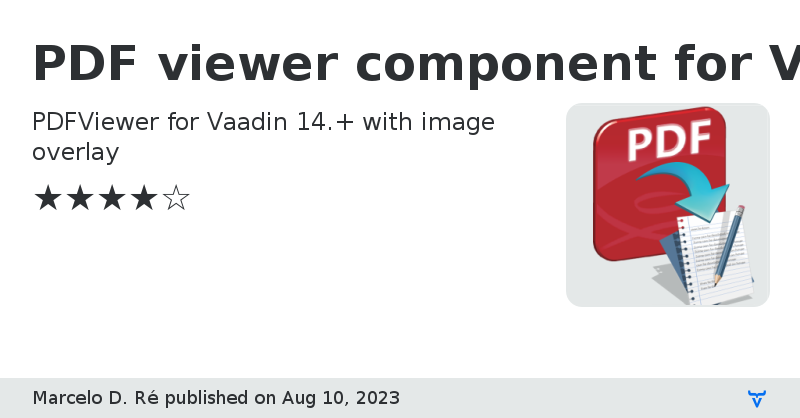
**PDFViewer** let you put an image over the PDF and move it around. I use it in the digital sign process to position the "image sign" in the correct place.
You can query at any time where is the image positioned. The references are in PDF coordinate values.
View on GitHubPDF viewer component for Vaadin Flow 14.+ version 0.5.5
PDF viewer component for Vaadin Flow 14.+ version 0.5.7
Added first / last button