paper-ripple - Vaadin Add-on Directory
Add the infamous ripple effect to any component you like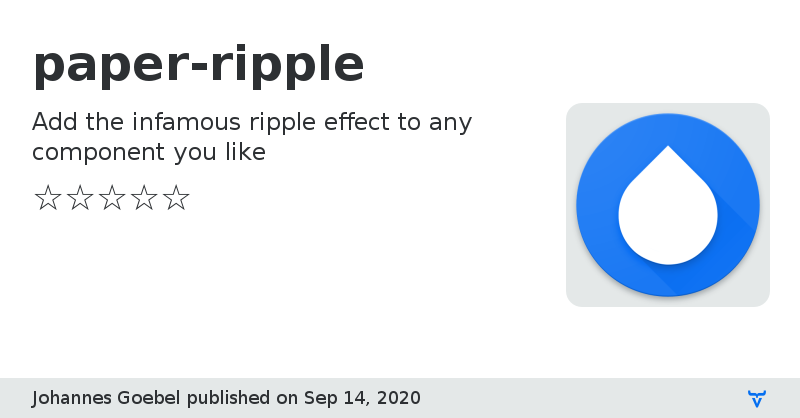
The ripple is useful if you need to make areas of your content visually clickable by giving the user feedback when it is clicked.
The paper-ripple component itself is rather low level, but for convenience there are three basic Components included to make the usage easy:
* PaperRippleDiv
* PaperRippleHorizontalLayout
* PaperRippleVerticalLayout
Source CodeIssue tracker
Online Demo
paper-ripple version 2.0.0
updated to Polymer 3
## *The compatibility mode is currently not supported!*
paper-ripple version 2.0.1
## *The compatibility mode is currently not supported!*
paper-ripple version 2.0.2
- updated vaadin version
- allow accessing the components in the related Layouts
- updated paper-ripple version
- added material theme support