Paper Rating - Vaadin Add-on Directory
Flow component based on the web component l2t-paper-rating.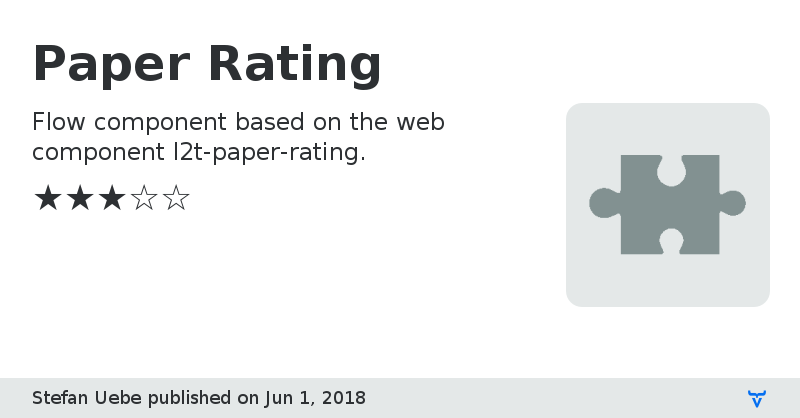
# Paper Rating
## About this component
This Vaadin Flow component uses the paper-rating web component of Link2Twenty as client side to provide a icon based rating element.
For more information about stylings,usage,etc.have a look here.https://www.webcomponents.org/element/Link2Twenty/l2t-paper-rating
## Usage
To use the component in Java you can either link it from your Polymer template or add it directly per Java.
### Usage as Polymer template element
Poylmer
Please note the name of the element in Polymer: l2t-paper-rating.
```
...
...
```
Java
```
public class SomePolymerTemplate extends PolymerTemplate<...>{
@Id("rating")
private PaperRating rating;
public SomePolymerTemplate(){
rating.setRating(3);
rating.addRatingChangedListener(event->System.out.println(event.getRating());
}
}
```
### Adding it per Java
```
public class SomeFlowComponent extends Component implements HasComponents {
public SomeFlowComponent() {
rating = new PaperRating(3.5);
rating.setReadOnly(true);
rating.setTitle("Highest rating was...");
add(rating);
}
}
```
### Example usage in a Grid
```
private void initGrid(){
// ... init grid
grid.addColumn(new ComponentRenderer<>(ratingEntity->{
paperRating rating=new PaperRating(ratingEntity.getRating());
rating.setReadOnly(true);
rating.setTitle(buildRatingHint(ratingEntity));
rating.addClassName("rating-readonly");
return rating;
})).setHeader("Avg Rating");
}
```
Paper Rating version 1.0.1
Updated to Vaadin 10.beta8, also changed artifact id to "paper-rating" to equal common artifact naming (using minus instead of underscore).
Paper Rating version 1.0.2.rc1
- updated to Vaadin 10 RC 1