paged-tabs - Vaadin Add-on Directory
A tabsheet component with multiple tabs that automatically show the page content when a tab is clicked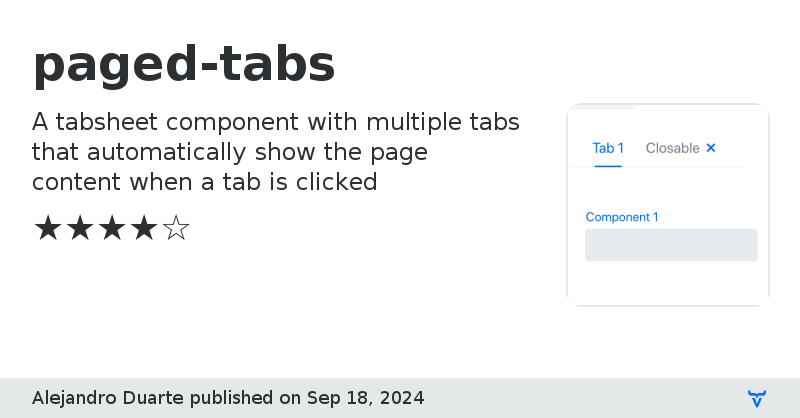
The current Vaadin's `Tabs` component doesn't include an API to show a `Component` when a tab is clicked.
You have to code the logic to show and hide components depending on the selected tab.
This component frees you from implementing such logic. Here's an example:
```Java
VerticalLayout container = new VerticalLayout();
PagedTabs tabs = new PagedTabs(container);
tabs.add("Tab caption 1", component1);
tabs.add("Tab caption 2", component2);
layout.add(tabs, container);
```
Make a tab non-closable as follows:
```Java
tabs.add("Closable", new Span("Close me"), false);
```
Get a `Tab` reference:
```Java
Tab tab = tabs.add("Tab caption", component);
```
Add a selection listener:
```Java
tabs.addSelectedChangeListener(selectedTab -> {
...
});
```
Set a close listener:
```java
tabs.setCloseListener(closableTab, closedTab -> {
...
});
```
Get text by `Tab` (captions must be unique):
```java
String textOnTab = tabs.getText(tab);
```
Get `Tab` by text:
```java
Tab tab = tabs.getTab("Tab caption");
```
Get `Component` by tab:
```java
Component component = tabs.getComponent(tab);
```
Close a tab:
```java
tabs.close(tab);
```
Select a tab:
```java
tabs.select(tab);
```
Get selected tab:
```java
Tab tab = tabs.getSelectedTab();
```
Count tabs:
```java
int count = tabs.count();
```
Source codepaged-tabs version 1.0.1
Fixed wrapper size.
paged-tabs version 1.0.2
Bug fixes.
paged-tabs version 1.1.0
Added support for custom tab content suppliers.
paged-tabs version 1.1.1
Fixes NPE when used with Vaadin 10.0.5.
paged-tabs version 1.1.2
Added tab close listener. Requieres Vaadin 10.0.6 or later.
paged-tabs version 1.2.0
Updated to Vaadin 13. Fixed select method.
paged-tabs version 2.0.0
Updated to Vaadin 14.0.2
paged-tabs version 3.0.0
New API
paged-tabs version 4.0.0
Upgrade to Vaadin 24.4.1 #35 (thanks Károly Kótay-Szabó).