wc-typed-js - Vaadin Add-on Directory
The typed.js Web Component.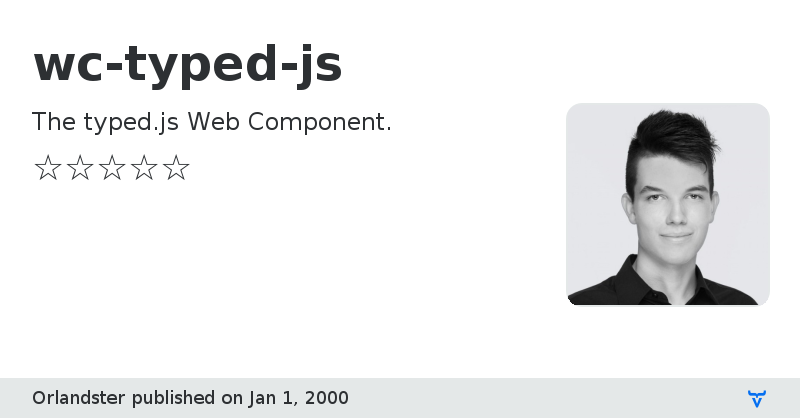
# wc-typed-js - The Typed.js Web Component
[ ](https://www.npmjs.com/package/wc-typed-js)
[](https://www.webcomponents.org/element/owner/wc-typed-js)
```html
```
The Typed.js Web Component for better reusability.
Typed.js is a library that types. Enter in any string, and watch it type at the speed you've set, backspace what it's typed, and begin a new sentence for however many strings you've set.
Checkout the offical project [here](https://github.com/mattboldt/typed.js/).
## Table of contents
- [Installation](#installation)
- [Usage](#usage)
- [Example](#example)
# Installation
```
npm install --save wc-typed-js
```
## Default import
Import the component:
```javascript
import { TypedJS } from 'wc-typed-js'
```
## Browser import
```html
```
# Usage
To get started simply add the `wc-typed-js` custom element to your `markup` and pass the text, which should be typed to the `strings` property. In addition you need to pass an element with the class `typing` to the slot, which will be used as a `wrapper`.
Minimal setup:
```html
```
The `typing` class also allows you to just animate certain parts of a string:
```html
```
## Properties
You can make use of the following properties in order to customize your typing expirience:
| Property | Type | Description | Usage |
|----------------------|---------|----------------------------------------------------------------------|-----------------------------------------------------------------|
| strings | String | strings to be typed | `strings="Text 1, Text 2"` |
| stringsElement | String | ID of element containing string children | `stringsElement="'myId'"` |
| typeSpeed | Number | type speed in milliseconds | `typeSpeed="50"` |
| startDelay | Number | time before typing starts in milliseconds | `startDelay="1000"` |
| backSpeed | Number | backspacing speed in milliseconds | `backSpeed="10"` |
| smartBackspace | Boolean | only backspace what doesn't match the previous string | `smartBackspace="true"` |
| shuffle | Boolean | shuffle the strings | `shuffle="true"` |
| backDelay | Number | time before backspacing in milliseconds | `backDelay="100"` |
| fadeOut | Boolean | Fade out instead of backspace | `fadeOut="true"` |
| fadeOutClass | String | css class for fade animation | `fadeOutClass="'fadeOutClass'"` |
| fadeOutDelay | Boolean | fade out delay in milliseconds | `fadeOutDelay="true"` |
| loop | Boolean | loop strings | `loop="true"` |
| loopCount | Number | amount of loops | `loopCount="3"` |
| showCursor | Boolean | show cursor | `showCursor="true"` |
| cursorChar | String | character for cursor | `cursorChar="'_'"` |
| autoInsertCss | Boolean | insert CSS for cursor and fadeOut into HTML | `autoInsertCss="true"` |
| attr | String | attribute for typing Ex: input placeholder, value, or just HTML text | `attr="'placeholder'"` |
| bindInputFocusEvents | Boolean | bind to focus and blur if el is text input | `bindInputFocusEvents="true"` |
| contentType | String | 'html' or 'null' for plaintext | `contentType="'html'"` |
## Events
Not implemented so far.
## Features
Checkout features like `type pausing`, `smart backspacing` etc. on the libraries [page](https://github.com/mattboldt/typed.js/).
# Examples
Here are several examples:
```html
```
---
# License
[MIT](http://opensource.org/licenses/MIT)
View on NPMFixed Text:
Hey
We are a company!
View on GitHub
wc-typed-js version 1.0.0
### Dependencies
* @polymer/lit-element#^0.6.1
* typed.js#^2.0.9
wc-typed-js version 1.0.1
### Dependencies
* @polymer/lit-element#^0.6.1
* typed.js#^2.0.9