paper-buttons-group - Vaadin Add-on Directory
A button group with `paper-button` style. It also implement the `iron-multi-selectable` behavior which permit to select a choice bu taping on a button.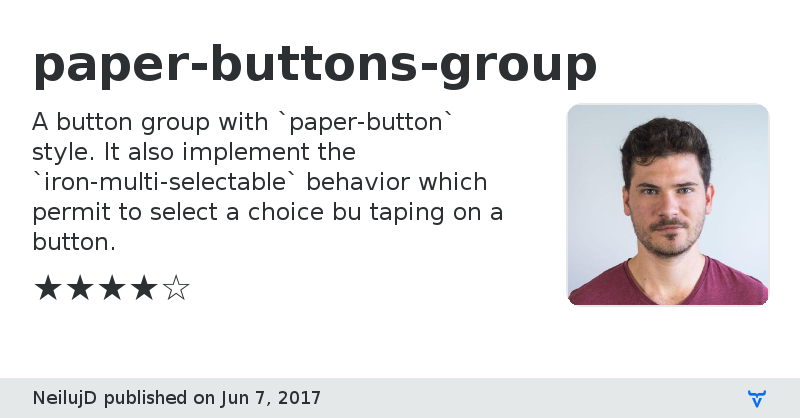
Documentation
View on GitHub
GitHub Homepage
Issue tracker
paper-buttons-group version 1.0.0
### Dependencies
Polymer/polymer#^1.4.0
* PolymerElements/paper-button#^1.0.13
* PolymerElements/iron-selector#^1.5.2
* PolymerElements/paper-material#^1.0.6
* PolymerElements/paper-behaviors#^1.0.12
* PolymerElements/iron-flex-layout#^1.3.1
* PolymerElements/paper-styles#^1.1.5
paper-buttons-group version 1.0.1
### Dependencies
Polymer/polymer#^1.4.0
* PolymerElements/paper-button#^1.0.13
* PolymerElements/iron-selector#^1.5.2
* PolymerElements/paper-material#^1.0.6
* PolymerElements/paper-behaviors#^1.0.12
* PolymerElements/iron-flex-layout#^1.3.1
* PolymerElements/paper-styles#^1.1.5
paper-buttons-group version 1.0.2
### Dependencies
Polymer/polymer#^1.4.0
* PolymerElements/paper-button#^1.0.13
* PolymerElements/iron-selector#^1.5.2
* PolymerElements/paper-material#^1.0.6
* PolymerElements/paper-behaviors#^1.0.12
* PolymerElements/iron-flex-layout#^1.3.1
* PolymerElements/paper-styles#^1.1.5
paper-buttons-group version 1.0.3
### Dependencies
Polymer/polymer#^1.7.0
* PolymerElements/paper-button#^1.0.13
* PolymerElements/iron-selector#^1.5.2
* PolymerElements/paper-material#^1.0.6
* PolymerElements/paper-behaviors#^1.0.12
* PolymerElements/iron-flex-layout#^1.3.1
* PolymerElements/paper-styles#^1.1.5
paper-buttons-group version 1.0.5
### Dependencies
* polymer#Polymer/polymer#^1.7.0
* paper-button#PolymerElements/paper-button#^1.0.13
* iron-selector#PolymerElements/iron-selector#^1.5.2
* paper-material#PolymerElements/paper-material#^1.0.6
* paper-behaviors#PolymerElements/paper-behaviors#^1.0.12
* iron-flex-layout#PolymerElements/iron-flex-layout#^1.3.1
* paper-styles#PolymerElements/paper-styles#^1.1.5
paper-buttons-group version 1.0.4
### Dependencies
* polymer#Polymer/polymer#^1.7.0
* paper-button#PolymerElements/paper-button#^1.0.13
* iron-selector#PolymerElements/iron-selector#^1.5.2
* paper-material#PolymerElements/paper-material#^1.0.6
* paper-behaviors#PolymerElements/paper-behaviors#^1.0.12
* iron-flex-layout#PolymerElements/iron-flex-layout#^1.3.1
* paper-styles#PolymerElements/paper-styles#^1.1.5
paper-buttons-group version 1.1.0
### Dependencies
* polymer#Polymer/polymer#^1.7.0
* paper-button#PolymerElements/paper-button#^1.0.13
* iron-selector#PolymerElements/iron-selector#^1.5.2
* paper-material#PolymerElements/paper-material#^1.0.6
* paper-behaviors#PolymerElements/paper-behaviors#^1.0.12
* iron-flex-layout#PolymerElements/iron-flex-layout#^1.3.1
* paper-styles#PolymerElements/paper-styles#^1.1.5
paper-buttons-group version 1.2.0
### Dependencies
* polymer#Polymer/polymer#^1.7.0
* paper-button#PolymerElements/paper-button#^1.0.13
* iron-selector#PolymerElements/iron-selector#^1.5.2
* paper-material#PolymerElements/paper-material#^1.0.6
* paper-behaviors#PolymerElements/paper-behaviors#^1.0.12
* iron-flex-layout#PolymerElements/iron-flex-layout#^1.3.1
* paper-styles#PolymerElements/paper-styles#^1.1.5
paper-buttons-group version 1.1.1
### Dependencies
* polymer#Polymer/polymer#^1.7.0
* paper-button#PolymerElements/paper-button#^1.0.13
* iron-selector#PolymerElements/iron-selector#^1.5.2
* paper-material#PolymerElements/paper-material#^1.0.6
* paper-behaviors#PolymerElements/paper-behaviors#^1.0.12
* iron-flex-layout#PolymerElements/iron-flex-layout#^1.3.1
* paper-styles#PolymerElements/paper-styles#^1.1.5
paper-buttons-group version 1.2.1
### Dependencies
* polymer#Polymer/polymer#^1.7.0
* paper-button#PolymerElements/paper-button#^1.0.13
* iron-selector#PolymerElements/iron-selector#^1.5.2
* paper-material#PolymerElements/paper-material#^1.0.6
* paper-behaviors#PolymerElements/paper-behaviors#^1.0.12
* iron-flex-layout#PolymerElements/iron-flex-layout#^1.3.1
* paper-styles#PolymerElements/paper-styles#^1.1.5
paper-buttons-group version 2.0.0
### Dependencies
* polymer#Polymer/polymer#^2.0.0
* paper-button#PolymerElements/paper-button#^2.0.0
* iron-selector#PolymerElements/iron-selector#^2.0.0
* paper-material#PolymerElements/paper-material#^2.0.0
* paper-behaviors#PolymerElements/paper-behaviors#^2.0.0
* iron-flex-layout#PolymerElements/iron-flex-layout#^2.0.0
* paper-styles#PolymerElements/paper-styles#^2.0.0