Navigator - Vaadin Add-on Directory
Navigator is an easy to use view manager that supports lazy initialization, bookmarking and multiple browser windows.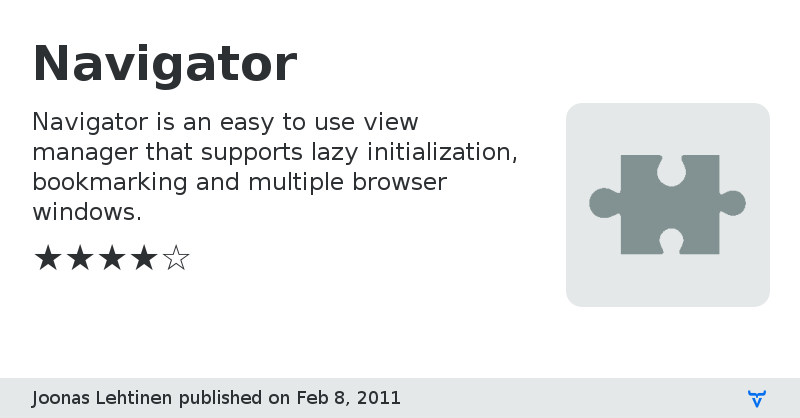
With Navigator component, you can easily add the following features to your Vaadin application:
- Navigation between view using almost any UI component
- Bookmarking different views
- Bookmarking references to data within a view (for example ticket number on ticket view)
- Confirming navigation from a view if user have not saved data
- Lazy initialization - view implementations are instantiated when they are navigated to
See the code-example below.
Author HomepageOnline Demo
Source Code
Discussion Forum
Navigator version 0.3
- Compiled with Vaadin 6.5.0
- Added listener for view changes