nanoscrollpanel - Vaadin Add-on Directory
Provide a simplistic way of implementing Mac OS X Lion-styled scrollbars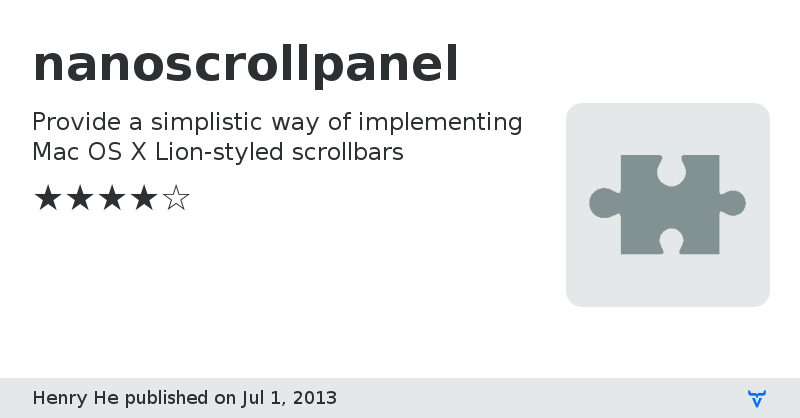
Source Code
Issue Tracker
nanoscrollpanel version 0.1.1
null
nanoscrollpanel version 0.1.2
Include js dependencies in addon, no need to extend servlet anymore.
nanoscrollpanel version 0.1.3
Fix IE9 compatibility issue
nanoscrollpanel version 0.1.4
Support set client widget options, such as preventPageScrolling, alwaysVisible
Support invoke client widget action method, such as
nanoscrollpanel version 1.1.5
1. Support more widget options, e.g. iOSNativeScrolling, disableResize and so on.
2. Support listen client side event when scrolling to end or top.
3. Support scroll to specific component operation.
nanoscrollpanel version 1.1.6
1. Support mouse client event
2. Reduce unnecessary XHR when no NanoScrollPanelListener was added to NanoScrollPanel
nanoscrollpanel version 1.1.7
1. Allow user manual update scroller