MoneyField - Vaadin Add-on Directory
Field for entering JSR354 javax.money.MonetaryAmounts (including both amount and currency)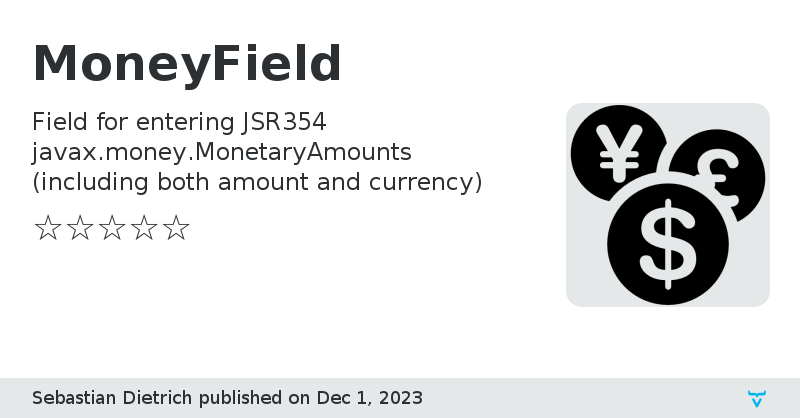
MoneyField version 1.0.2
fixed NPE when clearing
MoneyField version 1.1.0
* added/improved javadoc
* fixed overflow exception on huge amounts
* added possible validation
* added possible theme-variants (e.g. alignment)
* updated to latest vaadin version (21.0.3)
MoneyField version 2.0.0
Added possibility for entering primitive calculations like (1,23+8,99) * 1,2 in amount field
Amount field is now formatted according to locale (including thousands-delimiter) based on ICU format (e.g. 9,87,654.32 for indian locale)
MoneyField version 2.1.9
updated dependencies, fixed bug when clearing the moneyfield
MoneyField version 2.2.0
Updated to support Vaadin 24.X
MoneyField version 2.2.1
fixed ArithmeticException when entering a division with non-terminating decimal expansion (like 1/3)
MoneyField version 2.3.1
fixed minor error on error design