plastic-map-info - Vaadin Add-on Directory
A more flexible infowindow for Google Maps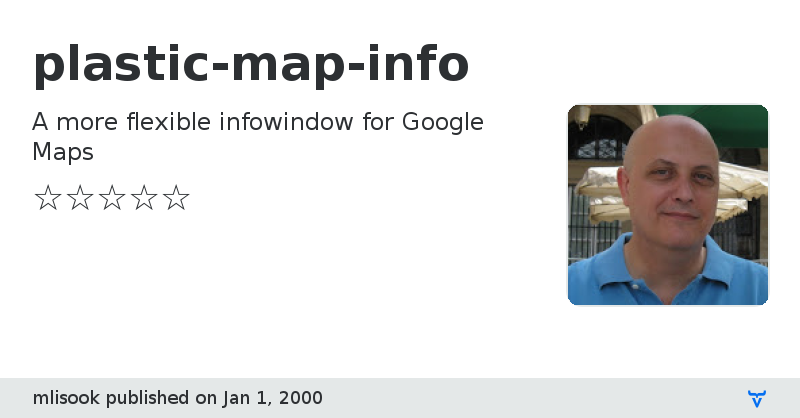
[[_selectedLocation.dates]]
Parking Loc: [[_selectedLocation.parkingLocation]]
[[_selectedLocation.circuitName]]
View on GitHub
plastic-map-info version 0.0.6
### Dependencies
* polymer#Polymer/polymer#^2.0.0
* paper-icon-button#PolymerElements/paper-icon-button#^2.0.0
* resize-aware#^1.9.1
* paper-styles#PolymerElements/paper-styles#^2.0.0
* iron-iconset-svg#PolymerElements/iron-iconset-svg#^2.0.0
plastic-map-info version 0.0.7
### Dependencies
* polymer#Polymer/polymer#^2.0.0
* paper-icon-button#PolymerElements/paper-icon-button#^2.0.0
* resize-aware#^1.9.1
* paper-styles#PolymerElements/paper-styles#^2.0.0
* iron-iconset-svg#PolymerElements/iron-iconset-svg#^2.0.0
plastic-map-info version 0.0.8
### Dependencies
* polymer#Polymer/polymer#^2.0.0
* paper-icon-button#PolymerElements/paper-icon-button#^2.0.0
* resize-aware#^1.9.1
* paper-styles#PolymerElements/paper-styles#^2.0.0
* iron-iconset-svg#PolymerElements/iron-iconset-svg#^2.0.0
plastic-map-info version 1.0.0
### Dependencies
* @polymer/iron-iconset-svg#^3.0.0-pre.18
* @polymer/paper-icon-button#^3.0.0-pre.18
* @polymer/paper-styles#^3.0.0-pre.18
* @polymer/polymer#^3.0.0
* plastic-resize-aware#^1.0.1
plastic-map-info version 1.0.1
### Dependencies
* @polymer/iron-iconset-svg#^3.0.0-pre.18
* @polymer/paper-icon-button#^3.0.0-pre.18
* @polymer/paper-styles#^3.0.0-pre.18
* @polymer/polymer#^3.0.0
* plastic-resize-aware#^1.0.1
plastic-map-info version 1.0.2
### Dependencies
* polymer#Polymer/polymer#^2.0.0
* paper-icon-button#PolymerElements/paper-icon-button#^2.0.0
* resize-aware#^1.9.1
* paper-styles#PolymerElements/paper-styles#^2.0.0
* iron-iconset-svg#PolymerElements/iron-iconset-svg#^2.0.0
plastic-map-info version 1.0.3
### Dependencies
* @polymer/iron-iconset-svg#^3.0.0-pre.18
* @polymer/paper-icon-button#^3.0.0-pre.18
* @polymer/paper-styles#^3.0.0-pre.18
* @polymer/polymer#^3.0.0
* plastic-resize-aware#^1.0.1