Material Design Stepper Add-on - Vaadin Add-on Directory
Walk your user through a process consisting of multiple steps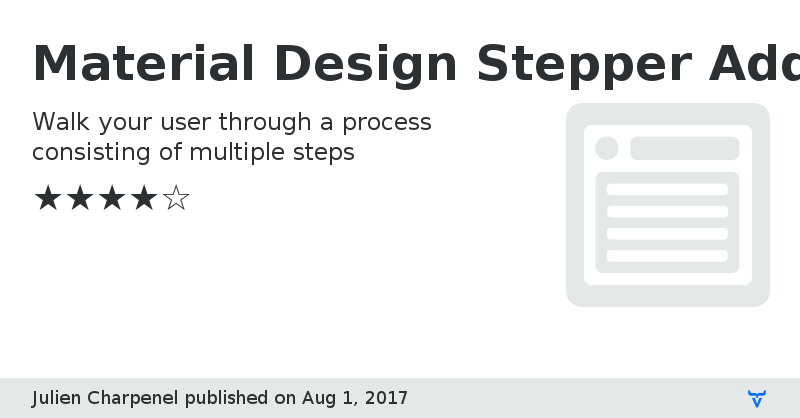
Material Design Stepper is a UI component add-on for Vaadin that implements a Stepper following the [Material Design Specification](https://material.io/guidelines/components/steppers.html#).
# Features
- Horizontal & Vertical Stepper
- Linearity
- Feedback
- Validation
- Custom Step Icons
- Optional, Editable, Cancellable & Resettable Steps
- Events for Step/Stepper
- Declarative Support
To see the various features in action see the demo.
__ATTENTION:__
Unfortunately I can't enable `@Push` out of unknown reasons on the demo using heroku as hoster. This means that the feedback on step 3 will be shown forever. Please just refresh the page once you have seen it.
To see the full, detailed documentation please go to:
[https://github.com/Juchar/md-stepper](https://github.com/Juchar/md-stepper)
*__Tags:__ Material Design, Stepper, Wizard, Step, Process, Workflow*
Author HomepageOnline Demo
Issue Tracker
Source Code
Material Design Stepper Add-on version 1.0
Initial Release
Material Design Stepper Add-on version 2.0
Initial Release for Vaadin 8
Material Design Stepper Add-on version 1.1
Fix for step active listener called on changing the feedback message.
Material Design Stepper Add-on version 2.1
Fix for step active listener called on changing the feedback message.
Material Design Stepper Add-on version 1.2
Added possibility to reset steps if a editable step is resubmitted.
Material Design Stepper Add-on version 2.2
Added possibility to reset steps if a editable step is resubmitted.