Masked text fields - Vaadin Add-on Directory
ClientSide MaskedTextField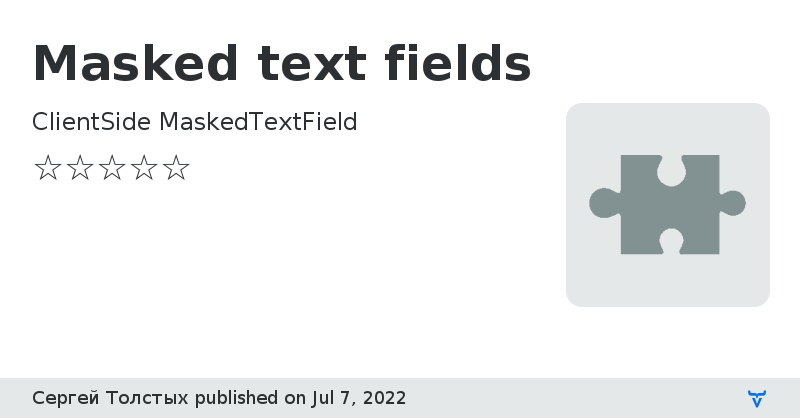
Custom Text Field with client-side masking. Created using https://github.com/RobinHerbots/Inputmask . Supports Swing style masks javax.swing.text.MaskFormatter.
View on GitHubMasked text fields version 1.0.7
minor
Masked text fields version 2.0.0
Removed jquery requirement. Now component based on TextField (com.vaadin.flow.component.textfield) due to some integration problems.
Masked text fields version 2.0.1
small npe fixes