element-card - Vaadin Add-on Directory
Element Card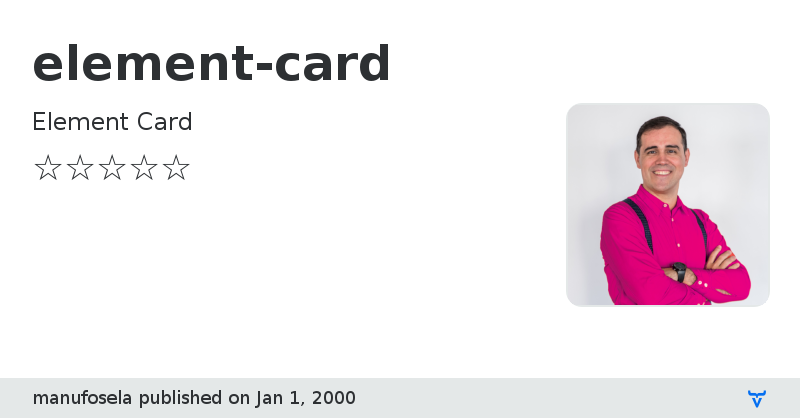
View on GitHub
element-card version 1.0.0
### Dependencies
* @manufosela/circle-percent#^2.0.2
* @manufosela/nav-list#^2.1.22
* @polymer/lit-element#^0.6.1
* @polymer/polymer#^3.0.0
element-card version 1.1.0
### Dependencies
* @polymer/lit-element#^0.6.1
* @polymer/polymer#^3.0.0
element-card version 1.1.1
### Dependencies
* @polymer/lit-element#^0.6.1
* @polymer/polymer#^3.0.0
element-card version 1.1.2
### Dependencies
* @polymer/lit-element#^0.6.1
* @polymer/polymer#^3.0.0
element-card version 2.0.0
### Dependencies
* @manufosela/circle-percent#^2.1.1
* @manufosela/nav-list#^2.4.0
* lit-element#^2.1.0
element-card version 2.1.0
### Dependencies
* @manufosela/circle-percent#^2.1.2
* @manufosela/nav-list#^2.4.1
* lit-element#^2.1.0
element-card version 2.1.1
### Dependencies
* @manufosela/circle-percent#^2.1.2
* @manufosela/nav-list#^2.4.1
* lit-element#^2.1.0
element-card version 2.2.1
### Dependencies
* @manufosela/circle-percent#^2.1.2
* @manufosela/nav-list#^2.4.1
* lit-element#^2.1.0
element-card version 2.2.2
### Dependencies
* @manufosela/circle-percent#^2.1.2
* @manufosela/nav-list#^2.4.1
* lit-element#^2.1.0
element-card version 2.2.3
### Dependencies
* @manufosela/circle-percent#^2.1.2
* @manufosela/nav-list#^2.4.1
* lit-element#^2.1.0