circle-percent - Vaadin Add-on Directory
SVG Arc of circle depends of percent value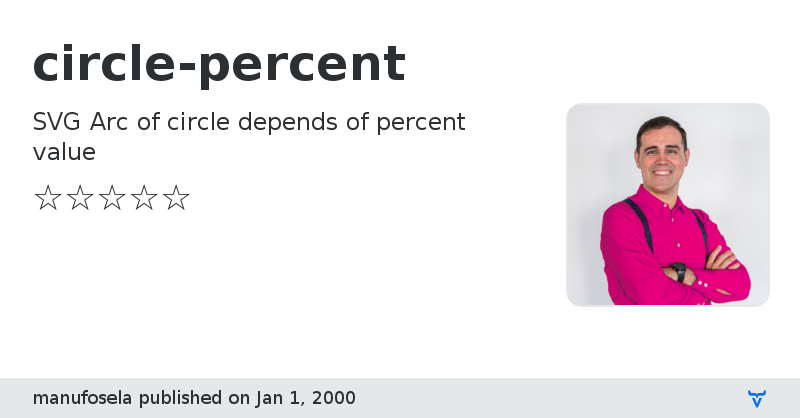
# circle-percent
# circle-percent [](https://www.webcomponents.org/element/manufosela/circle-percent)
Lit-Element web component configurable to show a circle percent and title.
## Demo
[circle-percent codepen demo](https://codepen.io/manufosela/pen/qwKqjg?editors=1010#0)
```
View on NPMBasic circle-percent demo default
Circle-percent demo 2
Circle-percent demo 3
Basic circle-percent demo default
Circle-percent demo 2
Circle-percent demo 3
View on GitHub
circle-percent version 2.0.0
### Dependencies
* @polymer/lit-element#^0.6.1
* @polymer/polymer#^3.0.0
circle-percent version 2.0.1
### Dependencies
* @polymer/lit-element#^0.6.1
* @polymer/polymer#^3.0.0
circle-percent version 2.0.2
### Dependencies
* @polymer/lit-element#^0.6.1
* @polymer/polymer#^3.0.0
circle-percent version 2.1.0
### Dependencies
* lit-element#^2.1.0
circle-percent version 2.1.1
### Dependencies
* lit-element#^2.1.0
circle-percent version 2.1.2
### Dependencies
* lit-element#^2.1.0
circle-percent version 2.1.3
### Dependencies
* lit-element#^2.1.0
circle-percent version 2.1.5
### Dependencies
* lit-element#^2.1.0
circle-percent version 2.2.1
### Dependencies
* lit-element#^2.1.0