crud-view - Vaadin Add-on Directory
CRUD views for Polymer apps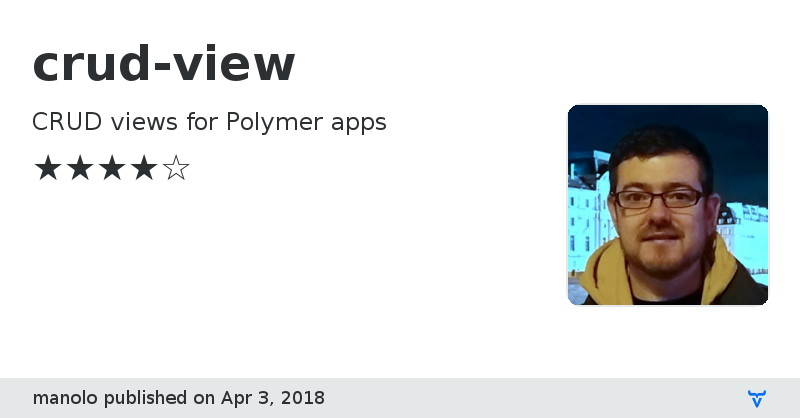
GitHub Homepage
Issue tracker
crud-view version 1.0.0
### Dependencies
* polymer#^2.0.0
* vaadin-dialog#^1.0.0
* starter-elements#vaadin/starter-elements#^0.0.1
crud-view version 1.0.1
### Dependencies
* polymer#^2.0.0
* vaadin-dialog#^1.0.0
* starter-elements#vaadin/starter-elements#^0.0.3
crud-view version 1.0.2
### Dependencies
* polymer#^2.0.0
* vaadin-dialog#^1.0.0
* starter-elements#vaadin/starter-elements#^0.0.5
crud-view version 1.0.3
### Dependencies
* polymer#^2.0.0
* vaadin-dialog#^1.0.0
* vaadin-valo-theme#2.0.0-alpha5
* vaadin-overlay#2.0.4
crud-view version 1.0.4
### Dependencies
* polymer#^2.0.0
* vaadin-dialog#vaadin/vaadin-dialog#^2.1.0
* vaadin-valo-theme#2.0.0-alpha5
* vaadin-overlay#vaadin/vaadin-overlay#^3.1.1
crud-view version 1.0.5
### Dependencies
* webcomponentsjs#^2.2.4
* polymer#^2.0.0
* vaadin-grid#^5.2.7
* vaadin-dialog#^2.2.1