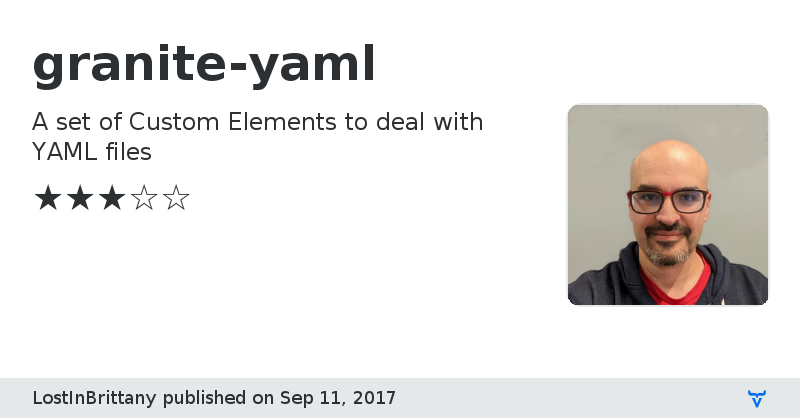granite-yaml - Vaadin Add-on Directory
A set of Custom Elements to deal with YAML files
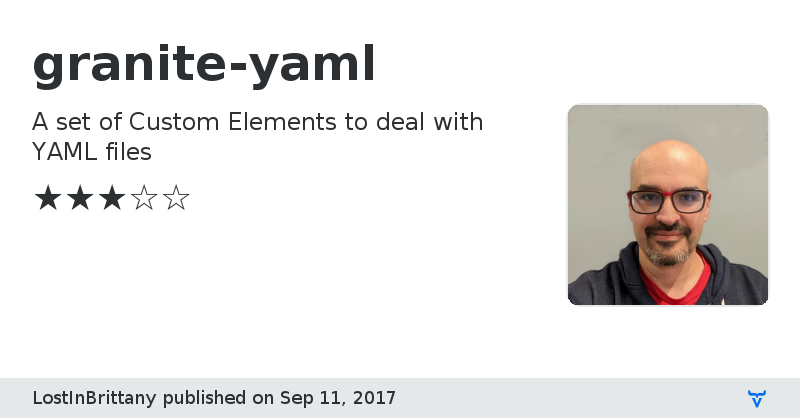
[](https://www.webcomponents.org/element/LostInBrittany/granite-yaml)
# granite-yaml
A set of Custom Elements to deal with YAML files.
Available elements:
- granite-yaml-parser: A parser of YAML to JS object, based on JS-YAML.
- granite-yaml-remote-parser: A parser of YAML that grabs a YAML file from an URL and parses it into JS object.
> Polymer 3.x. element
> The legacy Polymer 2.x version is available [here](https://www.webcomponents.org/element/LostInBrittany/granite-yaml/)
## Usage example
```html
```
## Install
Install the component using [npm](https://www.npmjs.com/):
```sh
$ npm i @granite-elements/ace-widget --save
```
Once installed, import it in your application:
import '@granite-elements/granite-yaml/granite-yaml-parser.js';
## Running demos and tests in browser
1. Fork the `granite-yaml` repository and clone it locally.
1. Make sure you have [npm](https://www.npmjs.com/)
and the [Polymer CLI](https://www.polymer-project.org/3.0/docs/tools/polymer-cli) installed.
1. When in the `granite-yaml` directory, run `npm install` to install dependencies.
1. Serve the project using Polyumer CLI:
`polymer serve --module-resolution node --component-dir node_modules`
1. Open the demo in the browser
- http://127.0.0.1:8080/components/@greanite-elements/granite-yaml/demo
## Contributing
1. Fork it!
2. Create your feature branch: `git checkout -b my-new-feature`
3. Commit your changes: `git commit -m 'Add some feature'`
4. Push to the branch: `git push origin my-new-feature`
5. Submit a pull request :D
## License
[Apache Licence, Version 2.0](https://opensource.org/licenses/Apache-2.0)
View on GitHub
View on NPM
Online Demo
Documentation
GitHub Homepage
Issue tracker
granite-yaml version 1.0.0
### Dependencies
* polymer#Polymer/polymer#^2.0.0
* js-yaml#nodeca/js-yaml#^3.9.1
granite-yaml version 1.0.0-beta1
### Dependencies
* polymer#Polymer/polymer#^2.0.0
* js-yaml#nodeca/js-yaml#^3.9.1
granite-yaml version 1.0.1
### Dependencies
* polymer#Polymer/polymer#^2.0.0
* iron-ajax#PolymerElements/iron-ajax#^2.0.0
* js-yaml#nodeca/js-yaml#^3.9.1
granite-yaml version 1.0.1-beta1
### Dependencies
* polymer#Polymer/polymer#^2.0.0
* iron-ajax#PolymerElements/iron-ajax#^2.0.0
* js-yaml#nodeca/js-yaml#^3.9.1
granite-yaml version 1.1.0
### Dependencies
* polymer#Polymer/polymer#^2.0.0
* iron-ajax#PolymerElements/iron-ajax#^2.0.0
* js-yaml#nodeca/js-yaml#^3.9.1
granite-yaml version 2.0.0
### Dependencies
* @polymer/iron-ajax#^3.0.0-pre.18
* @polymer/polymer#^3.0.0
* js-yaml#^3.12.0
granite-yaml version 2.0.1
### Dependencies
* @polymer/iron-ajax#^3.0.0-pre.18
* @polymer/polymer#^3.0.0
* js-yaml#^3.12.0