granite-led - Vaadin Add-on Directory
A webcomponent to display a LED-like ON/OFF status indicator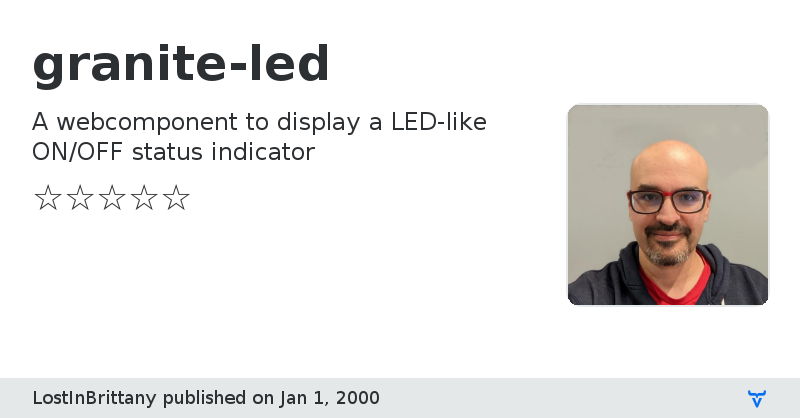
**[ This description is mirrored from README.md at [github.com/LostInBrittany/granite-led](https://github.com//LostInBrittany/granite-led/blob/1.0.2/README.md) on 2019-05-10 ]**
[](https://www.webcomponents.org/element/LostInBrittany/granite-led)
# granite-led
> A webcomponent to display a LED-like ON/OFF status indicator
>
> Polymer 1.7 ready
## Doc & demo
[https://lostinbrittany.github.io/granite-led](https://lostinbrittany.github.io/granite-led)
## Usage example
```html
```
## Contributing
1. Fork it!
2. Create your feature branch: `git checkout -b my-new-feature`
3. Commit your changes: `git commit -m 'Add some feature'`
4. Push to the branch: `git push origin my-new-feature`
5. Submit a pull request :D
## License
[MIT License](http://opensource.org/licenses/MIT)
Issue trackerView on GitHub
GitHub Homepage
granite-led version 1.0.0
### Dependencies
* polymer#Polymer/polymer#^1.7.0
granite-led version 1.0.1
### Dependencies
* polymer#Polymer/polymer#^1.7.0
granite-led version 1.0.2
### Dependencies
* polymer#Polymer/polymer#^1.7.0