LogRocket Integration - Vaadin Add-on Directory
Integrates LogRocket with your Vaadin application.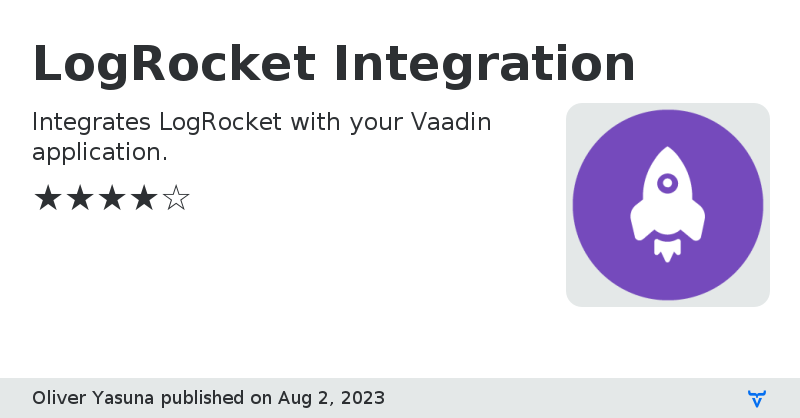
_Disclaimer: The LogRocket trademarks, logos, and brand names are the property of LogRocket, Inc._
_This description applies for version 3.1.0+. For older versions, please see [GitHub](https://github.com/oliveryasuna/vaadin-logrocket-integration)._
## Usage
1. **Include the dependency in your project.**
```xml
org.vaadin.addons.oliveryasuna
vaadin-logrocket-integration
3.1.1
```
2. **Set your LogRocket app ID.**
Set the `LOGROCKET_APP_ID` environment variable to your LogRocket app ID.
Alternatively, you can set it directly in the configuration.
Read more [here](#configuration).
3. **Add the LogRocket script to your page.**
One way to do so is by adding it to `index.html`:
```java
public class LogRocketBootstrapper implements VaadinServiceInitListener, IndexHtmlRequestListener, UIInitListener {
@Override
public void serviceInit(final ServiceInitEvent event) {
event.addIndexHtmlRequestListener(this);
event.getSource().addUIInitListener(this);
}
@Override
public void modifyIndexHtmlResponse(final IndexHtmlResponse response) {
final Document document = response.getDocument();
final Element scriptElement = document.createElement("script");
scriptElement.attr("src", "https://cdn.lr-in-prod.com/LogRocket.min.js");
scriptElement.attr("crossorigin", "anonymous");
document.head().appendChild(scriptElement);
}
@Override
public void uiInit(final UIInitEvent event) {
LogRocketConfiguration.getInstance(logRocketConfiguration -> LogRocket.init(event.getUI(), logRocketConfiguration.getAppId()));
}
}
```
Alternatively, you can enable `autoInit` in the configuration.
Read more [here](#configuration).
3. **Identify your users.**
Use one of the `identify` methods in the class `LogRocket` to identify your users.
For example:
```java
public void onAuthenticate(final User user) {
LogRocket.identify(user.getId(), user.getName(), user.getEmail());
}
```
### Configuration
To override the default configuration, create a file name `vaadin-logrocket.properties` in `src/main/resources`.
| Property | Description | Default |
|-------------------|-------------------------------------------------|-----------------------|
| `autoInit` | Automatically initialize LogRocket for new UIs. | `false` |
| `logrocket.appId` | LogRocket app ID. | `${LOGROCKET_APP_ID}` |
Alternatively, you can implement your own configuration loader by implementing the interface `AddonConfigurationLoader` and loading it with SPI.
## License
This repository and its contents are licensed by [BSD 3-Clause](LICENSE.txt).
In other words, feel free to use this in your projects, but please give credits to its author(s).
## Sponsoring
If you like my work and want to support it, please consider [sponsoring](https://github.com/sponsors/oliveryasuna) me. It's how I make the time to code great things!
Issue trackerAuthor Homepage
Source Code
LogRocket Integration version 1.0.0
Initial release.
LogRocket Integration version 2.0.0
* Added support for `init` function options.
* Added log functions.
* Added `version` property.
* Added methods for `captureMessage` function.
* Added methods for `track` function.
LogRocket Integration version 3.0.0
LogRocket Integration version 3.1.0
LogRocket Integration version 3.1.1
* Fixed `LogRocket#version(UI)` and `LogRocket#sessionURL(UI)`.