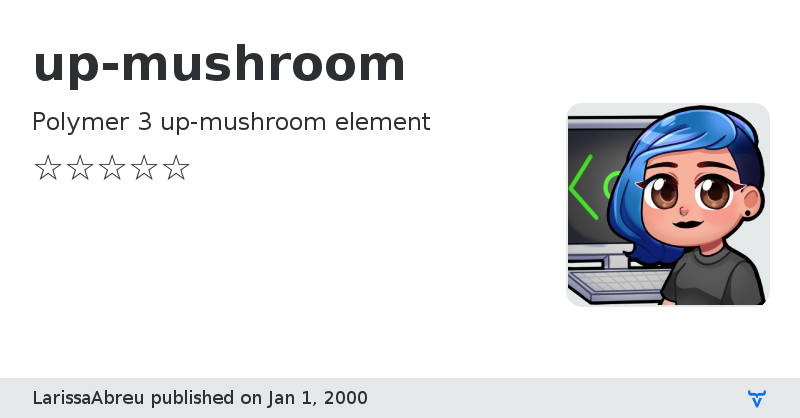up-mushroom - Vaadin Add-on Directory
Polymer 3 up-mushroom element
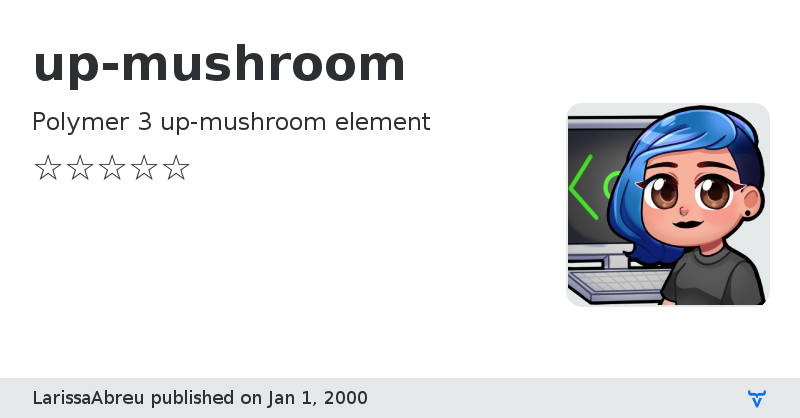
# up-mushroom
> Polymer 3 up-mushroom element
[](https://www.npmjs.com/package/up-mushroom)
[](https://www.webcomponents.org/element/LarissaAbreu/up-mushroom)
## Demo

## How to install and use:
1 - Install the element using [Yarn](http://yarn.io/):
```sh
$ yarn add up-mushroom
```
2 - Import the element:
```html
```
or in your javascript file
```js
import "up-mushroom/up-mushroom.js";
```
3 - Start using it!
```html
```
## Styling
The following custom properties and mixins are available for styling:
Custom property | Default | Description
:--- |:--- |:---
--up-mushroom-stroke | `#000` | Stroke color
--up-mushroom-shadow | `#008B00` | Shadow color
--up-mushroom-light | `#00FF00` | Light color
--up-mushroom-color | `#00CD00` | Mushroom color
## Browser Support
Using the [webcomponents.js](https://github.com/WebComponents/webcomponentsjs):
 |  |  |  | |  |
:---: | :---: | :---: | :---: | :---: | :---: |
Latest ✔ | Latest ✔ | Latest ✔ | Latest ✔ | 11+ | Latest ✔
## Development
1 - Verify if you have [node](http://nodejs.org/) and [yarn](http://yarn.io/) installed.
2 - Install [Polymer-CLI](https://www.polymer-project.org/1.0/docs/tools/polymer-cli):
```sh
$ [sudo] yarn global add polymer-cli
```
3 - Install local dependencies:
```sh
$ yarn install
```
4 - Start the development server:
```sh
$ polymer serve
```
Go to [localhost:8080/components/up-mushroom/](http://localhost:8080/components/up-mushroom/)
## Versioning
To keep better organization of releases we follow the [Semantic Versioning 2.0.0](http://semver.org/) guidelines.
## Contributing
Find on our [issues](https://github.com/LarissaAbreu/up-mushroom/issues/) the next steps of the project ;)
Want to contribute? [Follow these recommendations](https://github.com/LarissaAbreu/up-mushroom/blob/master/CONTRIBUTING.md).
## History
See [Releases](https://github.com/LarissaAbreu/up-mushroom/releases) for detailed changelog.
## License
[MIT License](https://github.com/LarissaAbreu/up-mushroom/blob/master/LICENSE.md) © [Larissa Abreu](https://github.com/orgs/LarissaAbreu/people)
License
View on NPM
View on GitHub
up-mushroom version 0.1.0
### Dependencies
* @polymer/iron-demo-helpers#^3.0.0-pre.19
* @polymer/polymer#^3.0.2
up-mushroom version 0.2.1
### Dependencies
* @polymer/iron-demo-helpers#^3.0.0-pre.19
* @polymer/polymer#^3.0.2
up-mushroom version 0.2.2
### Dependencies
* @polymer/iron-demo-helpers#^3.0.0-pre.19
* @polymer/polymer#^3.0.2
up-mushroom version 0.2.3
### Dependencies
* @polymer/iron-demo-helpers#^3.0.0-pre.19
* @polymer/polymer#^3.0.2
up-mushroom version 0.2.4
### Dependencies
* @polymer/iron-demo-helpers#^3.0.0-pre.19
* @polymer/polymer#^3.0.2
up-mushroom version 0.2.5
### Dependencies
* @polymer/iron-demo-helpers#^3.0.0-pre.19
* @polymer/polymer#^3.0.2
up-mushroom version 0.2.6
### Dependencies
* @polymer/iron-demo-helpers#^3.0.0-pre.19
* @polymer/polymer#^3.0.2
* @webcomponents/webcomponentsjs#^2.1.3