gradient-button - Vaadin Add-on Directory
This is a material button with the beautiful gradient colours with the animations on hover.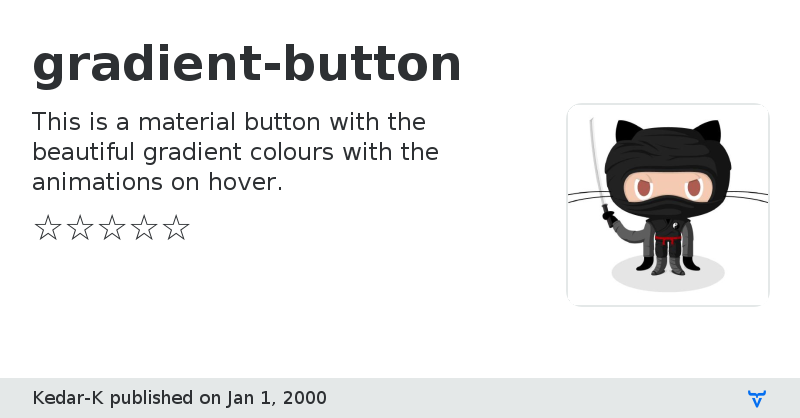
[](https://www.webcomponents.org/element/owner/my-element)
[](http://badge.fury.io/js/badge-list)
[](http://badge.fury.io/gh/boennemann%2Fbadges)
[](http://badge.fury.io/bo/badges)
# \
This is a gradient button with the attractive colours and hover effects and is created by using vanilla web component.

```html
Button
Button
```
## Install the Polymer-CLI
First, make sure you have the [Polymer CLI](https://www.npmjs.com/package/polymer-cli) installed. Then run `polymer serve` to serve your element locally.
## Viewing Your Element
```
$ polymer serve
```
## Avaliable in various colours

```html
Button
Button
Button
Button
Button
Button
```
## In round borders

```html
Button
Button
Button
Button
Button
Button
```
## Contributing
1. Fork it!
2. Create your feature branch: `git checkout -b my-new-feature`
3. Commit your changes: `git commit -am 'Add some feature'`
4. Push to the branch: `git push origin my-new-feature`
5. Submit a pull request :D
## Browser Support
Using the [webcomponents.js](https://github.com/WebComponents/webcomponentsjs):
 |  |  |  | |  |
:---: | :---: | :---: | :---: | :---: | :---: |
Latest ✔ | Latest ✔ | Latest ✔ | Latest ✔ | 11+ | Latest ✔
## License
[MIT](https://github.com/Kedar-K/gradient-button/blob/master/LICENSE)
View on GitHubView on NPM
gradient-button version 0.1.0
### Dependencies
gradient-button version 0.0.2
### Dependencies
gradient-button version 0.1.2
### Dependencies
gradient-button version 0.2.2
### Dependencies
gradient-button version 1.0
### Dependencies
gradient-button version 1.0.1
### Dependencies
gradient-button version 1.0.0
### Dependencies
gradient-button version 2.2.2
### Dependencies
gradient-button version 2.2.3
### Dependencies
* latest-version#^4.0.0
* stable#^0.1.8