KDubb FutureComponent - Vaadin Add-on Directory
Unleash raw, multithreaded, asynchronous fury with FutureComponent. Especially useful when you present data from datasources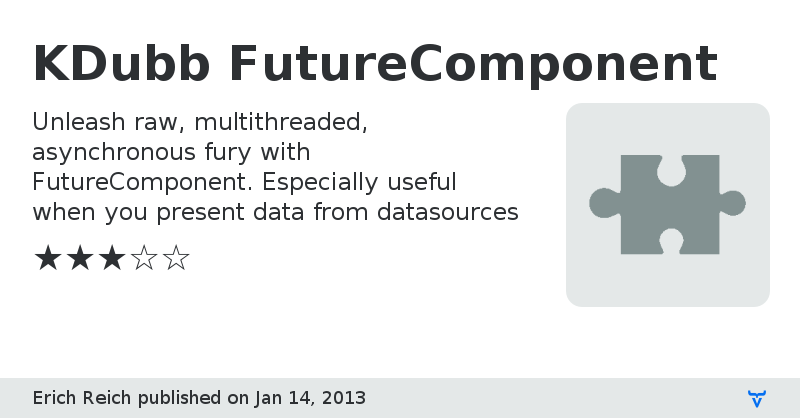
While that red indicator is spinning and spinning your users are losing interest.
Unleash raw, multithreaded, asynchronous fury with FutureComponent.
If you use datasources or have any components prepared using long running processes FutureComponent is here to help. With FutureComponent the user will get instant feedback with a waiting indicator where your component will be. When it has been created, it will automatically be shown to the user with no extra effort on your part. Just fire and forget.
Not only does it show the user feedback instantly, but will finish quicker by allowing you to easily multithread these tasks. Normally component1 will have to be completely prepared before component2 starts being worked on, but not with your trusty friend FutureComponent.