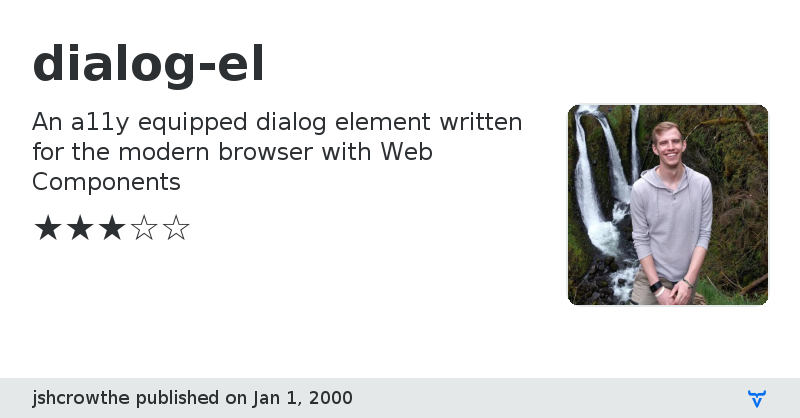dialog-el - Vaadin Add-on Directory
An a11y equipped dialog element written for the modern browser with Web Components
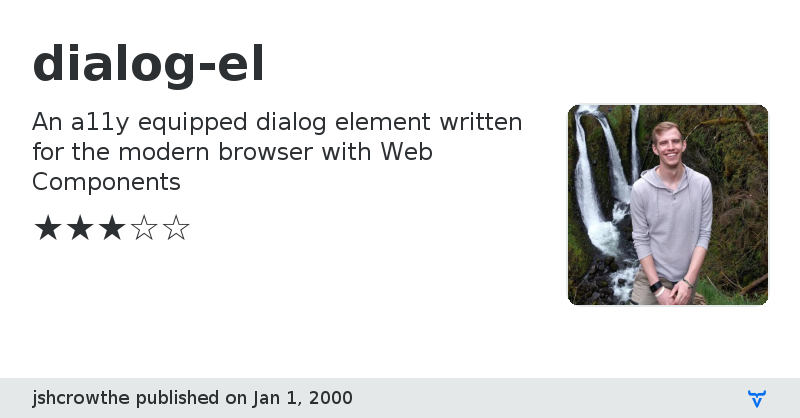
**[ This description is mirrored from README.md at [github.com/jshcrowthe/dialog-el](https://github.com//jshcrowthe/dialog-el/blob/v1.2.0/README.md) on 2019-05-10 ]**
[](https://travis-ci.org/jshcrowthe/dialog-el)
[](https://www.webcomponents.org/element/jshcrowthe/dialog-el)
# <dialog-el>
This repo is a Custom Element for creating accessible dialogs/modals It is heavily inspired by Polymer's [paper-dialog](https://github.com/PolymerElements/paper-dialog) and the [A11y Dialog](https://github.com/edenspiekermann/a11y-dialog) fork from Edenspiekermann.
## Dependencies
There are no non-native dependencies in this Web Component. If your browser supports the following two things you are good. If not you will need to make sure you load the Polyfills first
- Promises
- https://github.com/taylorhakes/promise-polyfill
- https://github.com/stefanpenner/es6-promise
- Web Components (including Shadow DOM)
- https://github.com/webcomponents/webcomponentsjs
## Utilization
_Examples:_
**HTML**
```html
A header
Dialog Content
A modal
Modal Content
```
**JavaScript**
```javascript
var dialogEl = document.createElement('dialog-el');
document.body.appendChild(dialogEl);
```
## Methods
- `dialog.show`
This is the means of displaying the dialog/modal. Simply select the element and call this method to display the dialog/modal.
**Example:**
```javascript
var dialog = document.querySelector('dialog-el');
dialog.show();
```
This function returns a `Promise` that you can use to perform operations after the dialog/modal has displayed.
**NOTE: The `show` function, if called on an already open dialog, will throw an error**
`dialog.show` can also take an optional DOM Element as an argument. If passed the dialog will attempt to intelligently
position itself relative to the passed element.
**Example:**
```javascript
var dialog = document.querySelector('dialog-el');
var button = document.querySelector('#myMagicButton');
dialog.show(button);
```
Positioning will be handled based on the existence of a valid `arrowPosition` value. If the value **does not** exist
the dialog will position itself where there is the most available screen real estate. If the value **does** exist,
the dialog will be positioned such that the arrow points at the center of the passed element.
**Restrictions**
- If your `dialog-el` is positioned inside of a container with `overflow: hidden` this can cause
the dialog to not be visible on the screen.
- Your dialog must have a fixed height & width to ensure correct positioning, consider doing
something like the following:
```html
```
- `dialog.close`
This is the means of closing an open dialog/modal. Simply select the element and call this method to close it.
**Example:**
```javascript
var dialog = document.querySelector('dialog-el');
dialog.close();
```
This function returns a `Promise` that you can use to perform operations after the dialog/modal has closed.
**NOTE: The `close` function, if called on an already closed dialog, will throw an error**
## Properties
- `modal`
If set the dialog will render as a fixed position modal instead of an absolute positioned dialog.
- `arrowDirection`
Based on the value of this property (left, right, top, bottom), it will render an arrow on that side of the dialog. For example, a value of `left` adds an arrow to the left side of the dialog.
_Example:_
```html
A header
Dialog Content
```
```javascript
var dialog = document.createElement('dialog-el');
dialog.arrowDirection = 'left';
document.body.appendChild(dialog);
```
**NOTE: This does not work with the `modal` property**
## Events
- `dialog-opened`
Fired whenever the dialog is opened.
- `dialog-closed`
Fired whenever the dialog is closed.
## CSS Custom Properties
Use these to override default styles
Property Name | Description | Default Value
-------------| --------------| -------------
`--dialog-el-padding` | Used as the padding for the dialog | `15px`
`--dialog-el-background` | Used for the `background` property of the dialog | `#FFFFFF`
These defaults effectively wrap your provided local DOM in a 15px white border. Override them to change the appearance.
Issue tracker
View on GitHub
dialog-el version 1.0.0-alpha
### Dependencies
* webcomponentsjs#webcomponents/webcomponentsjs#^0.7.22
dialog-el version 1.0.0-alpha-2
### Dependencies
* webcomponentsjs#webcomponents/webcomponentsjs#^0.7.22
* promise-polyfill#taylorhakes/promise-polyfill#^6.0.1
dialog-el version 1.0.0-alpha-3
### Dependencies
* webcomponentsjs#webcomponents/webcomponentsjs#^0.7.22
* promise-polyfill#taylorhakes/promise-polyfill#^6.0.1
dialog-el version 1.0.0-alpha-4
### Dependencies
* webcomponentsjs#webcomponents/webcomponentsjs#^0.7.22
* promise-polyfill#taylorhakes/promise-polyfill#^6.0.1
dialog-el version 1.0.0-alpha-5
### Dependencies
* webcomponentsjs#webcomponents/webcomponentsjs#^0.7.22
* promise-polyfill#taylorhakes/promise-polyfill#^6.0.1
dialog-el version 1.0.0-alpha-6
### Dependencies
* webcomponentsjs#webcomponents/webcomponentsjs#^0.7.22
* promise-polyfill#taylorhakes/promise-polyfill#^6.0.1
dialog-el version 1.0.0
### Dependencies
* webcomponentsjs#webcomponents/webcomponentsjs#^0.7.22
* promise-polyfill#taylorhakes/promise-polyfill#^6.0.1
dialog-el version 1.0.1
### Dependencies
* webcomponentsjs#webcomponents/webcomponentsjs#^0.7.22
* promise-polyfill#taylorhakes/promise-polyfill#^6.0.1
dialog-el version 1.0.2
### Dependencies
* webcomponentsjs#webcomponents/webcomponentsjs#^0.7.22
* promise-polyfill#taylorhakes/promise-polyfill#^6.0.1
dialog-el version 1.1.0
### Dependencies
* webcomponentsjs#webcomponents/webcomponentsjs#^0.7.22
* promise-polyfill#taylorhakes/promise-polyfill#^6.0.1
dialog-el version 1.1.1
### Dependencies
* webcomponentsjs#webcomponents/webcomponentsjs#^0.7.22
* promise-polyfill#taylorhakes/promise-polyfill#^6.0.1
dialog-el version 1.2.0
### Dependencies
* webcomponentsjs#webcomponents/webcomponentsjs#^0.7.22
* promise-polyfill#taylorhakes/promise-polyfill#^6.0.1