payment-request - Vaadin Add-on Directory
Payment request API implementation in Polymer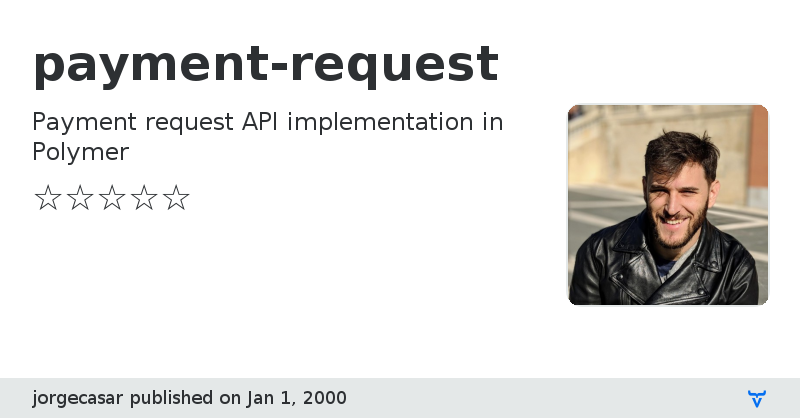
[](https://www.webcomponents.org/element/jorgecasar/payment-request)
# \ API component
[Payment Request API](https://w3c.github.io/browser-payment-api/) web component build with using Polymer. You can take a look the [demo page](https://jorgecasar.github.io/payment-request/components/payment-request/demo/) to see how it works.
**Note:** It isn't supported by all browser, check [Payment Request API browser support](http://caniuse.com/#feat=payment-request).
## Installation
Install the component using [Bower](http://bower.io/):
```sh
$ bower install payment-request --save
```
Or [download as ZIP](https://github.com/jorgecasar/payment-request/archive/master.zip).
## Usage
1. Import Web Components' polyfill and Payment Request API shim:
```html
```
2. Import Custom Elements:
```html
```
3. Start using it!
```html
```
4. Validate payment data and complete payment request.
```javascript
function onLastResponseChange(evt) {
var paymentResponse = evt.detail.value;
// Make your request to server for a real purchase.
// Complete the paymnet.
// More info: https://www.w3.org/TR/payment-request/#complete-method
paymentResponse.complete('success');
}
var paymentRequestElement = document.querySelector('payment-request');
paymentRequestElement.addEventListener('last-response-change', onLastResponseChange);
```
## Viewing component docs & demo
First, make sure you have the [polymer-serve](https://www.npmjs.com/package/polymer-serve) installed and serve the component:
```
$ polyserve --protocol https/1.1
```
## Running Tests
```
$ polymer test
```
Your application is already set up to be tested via [web-component-tester](https://github.com/Polymer/web-component-tester). Run `polymer test` to run your application's test suite locally.
## Contributing
1. Fork it!
2. Create your feature branch: `git checkout -b my-new-feature`
3. Commit your changes: `git commit -am 'Add some feature'`
4. Push to the branch: `git push origin my-new-feature`
5. Submit a pull request :D
## History
## Credits
- [Payment Request API](https://w3c.github.io/browser-payment-api/)
- [
Payment Request API: an Integration Guide](https://developers.google.com/web/fundamentals/discovery-and-monetization/payment-request/)
## License
[MIT License](https://opensource.org/licenses/MIT)
View on GitHubView on NPM
payment-request version 0.2.1
### Dependencies
* polymer#Polymer/polymer#^1.4.0
payment-request version 0.2.2
### Dependencies
* polymer#Polymer/polymer#^1.4.0
* iron-selector#^1.5.3
payment-request version 1.0.0
### Dependencies
* polymer#Polymer/polymer#1.9 - 2
* iron-selector#PolymerElements/iron-selector#1 - 2
payment-request version 1.0.1
### Dependencies
* polymer#Polymer/polymer#1.9 - 2
* iron-selector#PolymerElements/iron-selector#1 - 2
payment-request version 2.0.0
### Dependencies
* @polymer/polymer#^3.0.0
* @polymer/iron-selector#^3.0.0