app-pages-loader - Vaadin Add-on Directory
Component to load dinamically pages and keep a reduced DOM in huge apps.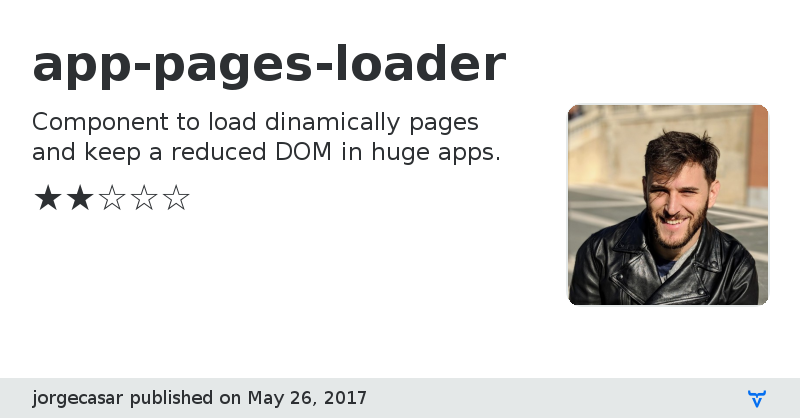
**[ This description is mirrored from README.md at [github.com/jorgecasar/app-pages-loader](https://github.com//jorgecasar/app-pages-loader/blob/0.1.0/README.md) on 2019-05-10 ]**
[](https://www.webcomponents.org/element/owner/my-element)
# \
Component to load dinamically pages and keep a reduced DOM in huge apps.
```html
```
## Install the Polymer-CLI
First, make sure you have the [Polymer CLI](https://www.npmjs.com/package/polymer-cli) installed. Then run `polymer serve` to serve your element locally.
## Viewing Your Element
```
$ polymer serve
```
## Running Tests
```
$ polymer test
```
Your application is already set up to be tested via [web-component-tester](https://github.com/Polymer/web-component-tester). Run `polymer test` to run your application's test suite locally.
View on GitHub
Online Demo
GitHub Homepage
Issue tracker
Documentation
app-pages-loader version 0.1.0
### Dependencies
* polymer#Polymer/polymer#^2.0.0
* lazy-imports#Polymer/lazy-imports#^2.0.0
* iron-selector#PolymerElements/iron-selector#^2.0.0