ItemGrid - Vaadin Add-on Directory
Item Grid displays items of a container in a grid. Each cell can be rendered individually with a dedicated component.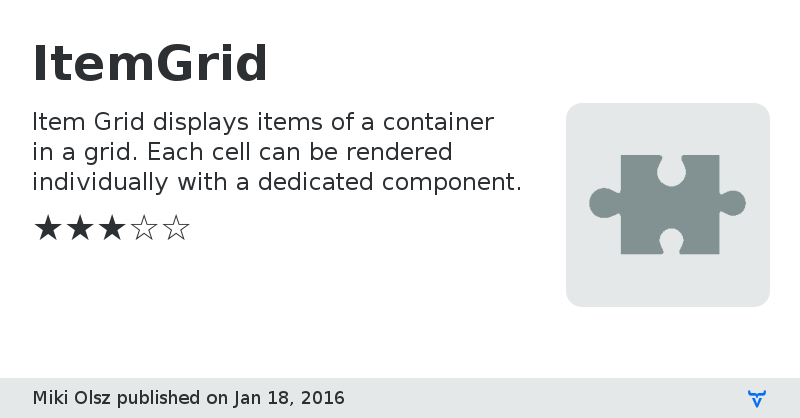
## Vaadin 14 version of this is [a part of SuperFields](https://vaadin.com/directory/component/superfields)
Item Grid is a data component (AbstractSelect). The items of the container data source are displayed in a grid.
The following properties of Item Grid can be modified:
* number of columns (setColumns / getColumns)
* whether or not items can be selected (setSelectable / isSelectable)
* currently selected item id (getValue / setValue)
* multi-selection (isMultiSelect / setMultiSelect) - from version 0.3.0
* no selection allowance (isNullSelectionAllowed / setNullSelectionAllowed) - from version 0.3.0
* item component generator (getItemComponentGenerator / setItemComponentGenerator), an interface with one method: getComponentForItem(Object itemId, Item item, boolean selected) which returns a com.vaadin.ui.Component
The following is on a todo list:
* allow customisation of built-in style names
* reordering items with drag and drop
The source code is included in the jar file and can be found in the issue tracker.
Issue TrackerSource Code
Online Demo
ItemGrid version 0.3.0
Added support for multi-select and null selection, also ItemGrid is now an AbstractSelect. The stability was improved as well.
ItemGrid version 0.3.2
Contribution by Jennie Lyn Shapiro (thanks!) - ItemGrid should now work with Vaadin 7.6