isw-snackbar - Vaadin Add-on Directory
Material Design Polymer 2.0 Snackbar / Toast, stacking context safe with remote-control.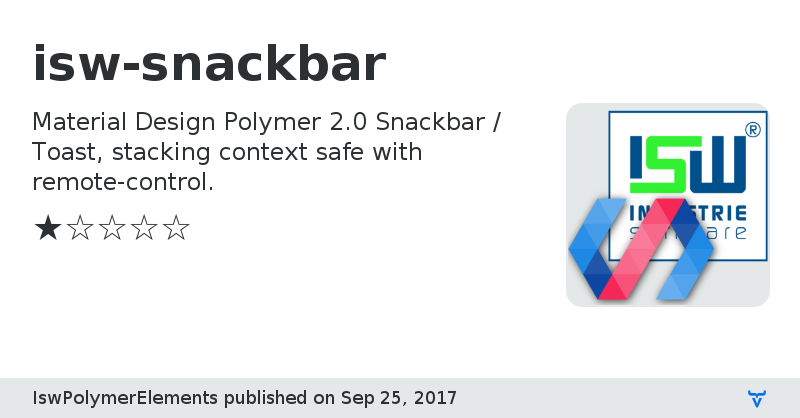
Issue tracker
Documentation
View on GitHub
License
isw-snackbar version 1.0.0
### Dependencies
Polymer/polymer#^2.0.0-rc.2
* PolymerElements/iron-flex-layout#2.0-preview
* PolymerElements/iron-overlay-behavior#2.0-preview
isw-snackbar version 1.0.1
### Dependencies
Polymer/polymer#^2.0.0-rc.2
* PolymerElements/iron-flex-layout#2.0-preview
* PolymerElements/iron-overlay-behavior#2.0-preview
isw-snackbar version 1.0.2
### Dependencies
Polymer/polymer#^2.0.0
* PolymerElements/iron-flex-layout#^2.0.0
* PolymerElements/iron-overlay-behavior#^2.0.0
isw-snackbar version 1.0.3
### Dependencies
Polymer/polymer#^2.0.0
* PolymerElements/iron-flex-layout#^2.0.0
* PolymerElements/iron-overlay-behavior#^2.0.0
isw-snackbar version 1.0.4
### Dependencies
Polymer/polymer#^2.0.0
* PolymerElements/iron-flex-layout#^2.0.0
* PolymerElements/iron-overlay-behavior#^2.0.0
* IswPolymerElements/isw-responsive