metaui - Vaadin Add-on Directory
a meta-data driven ui(web component based) framework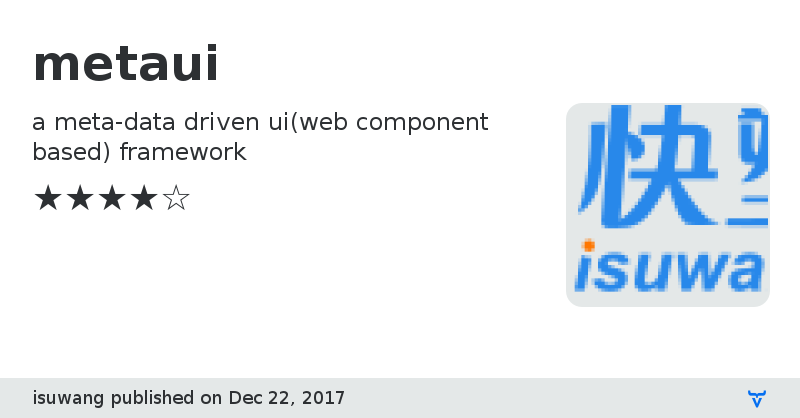
**[ This description is mirrored from README.md at [github.com/isuwang/metaui](https://github.com//isuwang/metaui/blob/v1.0.0-rc.1/README.md) on 2019-05-22 ]**
[](https://www.webcomponents.org/element/isuwang/metaui)
## [Wiki](https://github.com/isuwang/metaui/wiki)
## Introduces
> A metadata-driven front-end framework, which you can easily create a component in your web app with metadata.
## Tutorials
### Installation
- [Install Polymer from Bower][1]
- Install metaui
```
bower install git://github.com/isuwang/metaui.git
```
### [_Demos and API docs_][2]
### Example
```html