Iron Collapse Button - Vaadin Add-on Directory
A wrapper for Iron Collapse Button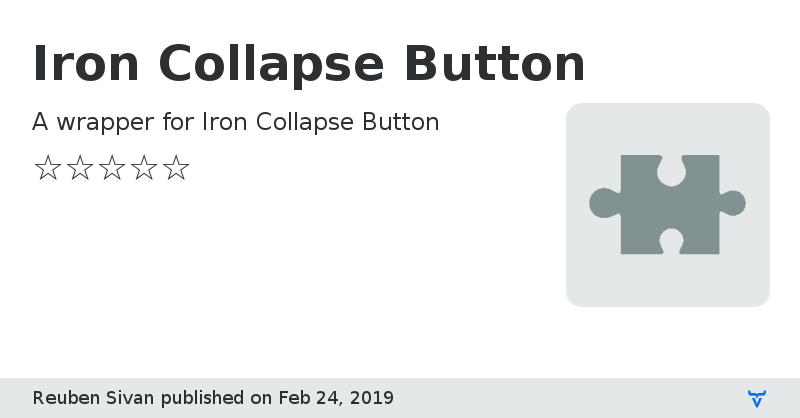
See https://www.webcomponents.org/element/jifalops/iron-collapse-button.
An iron-collapse with a trigger section and optional expand/collapse icons.
Note that this functionality is now covered by com.vaadin.flow.component.details.Details.
Source CodeIron Collapse Button version 1.1.2
Ignore previous version
Iron Collapse Button version 1.1.3
Add constructor for initially open panel
Iron Collapse Button version 1.2.1
Added 'flex' feature to display icon on right side of div.
Removed non-working feature triggerBelowContent