indeterminate-checkbox - Vaadin Add-on Directory
A Checkbox that toggles between 3 states: indeterminate, true, false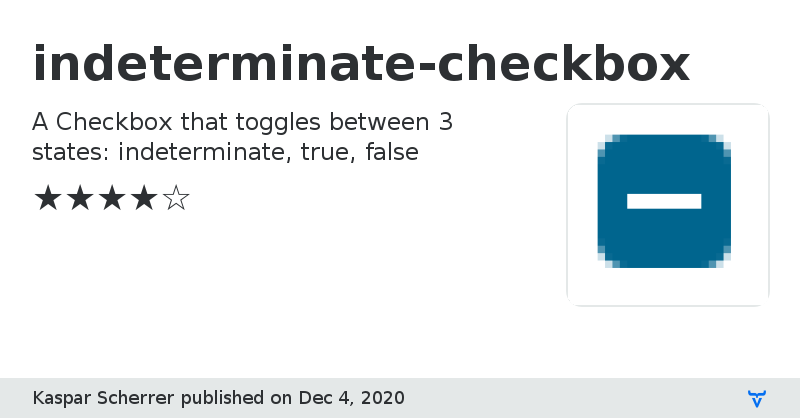
overrides `addValueChangeListener` method to extend the given listener with custom logic to handle the indeterminate state.
There can only be 1 active valueChangeListener at any time. Please never `remove()` a listener Registration, instead you can call `indeterminateCheckbox.addValueChangeListener(null)`. This makes sure the custom listener logic that handles indeterminate state is never lost.
When adding your own ValueChangeListener, one should always keep in mind to first check `indeterminateCheckbox.isIndeterminate()` before `event.getValue()`, because when the checkbox appears indeterminate, the underlying value is not null but rather false (because null value is not supported)