Incubator DnD Autoscroll - Vaadin Add-on Directory
Automatic vertical scrolling while dragging a row in Grid or TreeGrid.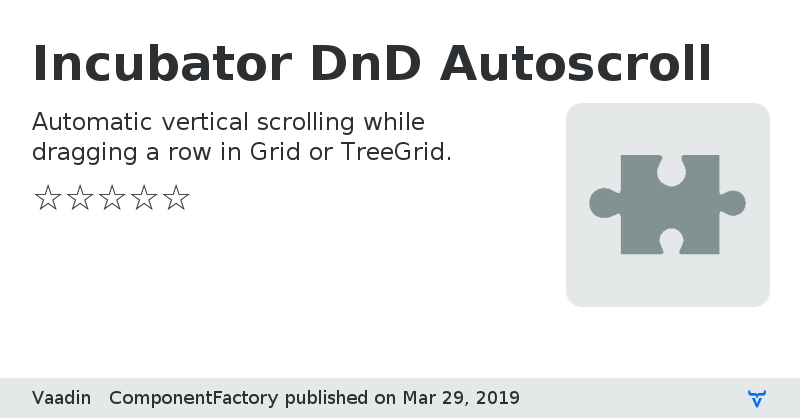
Incubator DnD Autoscroll version 1.0.1
Small fixes for manifest for widgetset compilation to succeed. Still Vaadin 8.7.1+
1.0 Release notes:
Initial release of DnD auto scroll add-on.
- Built against 8.7.1 so versions 8.7.1 and upwards
- Grid and TreeGrid will auto scroll when mouse is moved to "hot-zone"
- Hot-zone can be configured (default 15px)
- Rows not visible are included in the dragged items list (DragStartEvent)
- Cross Grid and cross TreeGrid drags possible
- Badge shows the actual nr of dragged items (not just the visible ones)
- Badge text can be overridden through API
- AutoScroller can be set to reset itself if the surrounding frame is scrolled (disabled by default)
- AutoScroller can be instructed to stop scrolling if the mouse is outside the Grid for a while