IkarusWidget - Vaadin Add-on Directory
IkarusWidgets : Slider, NumericField,MaskField,PopupField, ButtonTextField,SlidingPanel,Breadcrumb,Dock & Layouts, JQuery widgets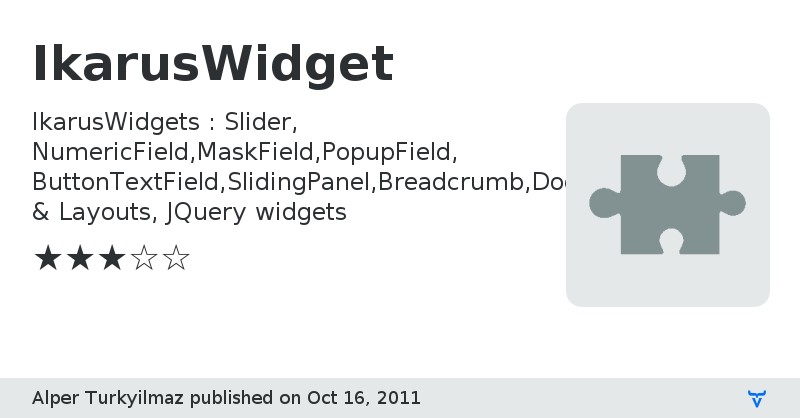
Discussion Forum
Author Homepage
Online Demo
IkarusWidget version 1.0.1
null
IkarusWidget version 1.0.2
-Some Bug fixes to v.1.0.1
-Added IkarusDock (JQuery dependency)
-Added IkarusBreadCrumb (JQuery dependency)
-Added IkarusSlidingPanel (JQuery dependency)
-Added IkarusUList
-Added IkarusListItem
-Added IkarusDateField (Client Side only usage)
-AddedIkarusNativeSelect (Client Side only usage)
IkarusWidget version 1.0.3
IkarusNumericField added:
set scale size
set precision size
set decimal seperator
set grouping seperator
set text alignment
IkarusWidget version 1.0.4
IkarusDock:
* Flickering problem on load has been fixed.
IkarusTextField:
* Ikarus text field diverged from vaadins' TextField. Clientside widget now using renderer & parser objects. At client side set/getText methods return formatted text value where as set/getValue methods return serverside value.
IkarusNumberField:
*Client side widget changed to use renderer/parser mechanism of VIkarusTextField and done at clientside.
*GWT NumberFormat has been changed to custom formatting, by this way, precision size can be set up to 40 digits.
*Bug related to deciamlpart accuracy has ben fixed.
*Browser compatibility about key press handling has been achieved.
IkarusMaskedTextField (New!!):
*This widget is combination of MaskedTextField addon widget and IkarusTextField.
*Widget accepts serverside value, parsing and rendering are done through IkarusTextField parser/renderer mechanism at client side.
*Known bug: On FF; tab traversal does not work.
IkarusWidget version 1.0.6
Changes can be found at forum page.
IkarusWidget version 1.0.8
IkarusSlider:
focus/blur event handling
keyboard handling
enable/disable slider
IkarusWidget version 1.0.9
IkarusPopupTextField:
*Bug fix: related to layout problems.
IkarusSlidingPanel:
*Custom css support added.(see demo)
*Slidingpanel can be attached to any widget
by using setReferenceComponent() method.(see demo)