ICEPush - Vaadin Add-on Directory
Push support for Vaadin 6 and 7 using ICEPush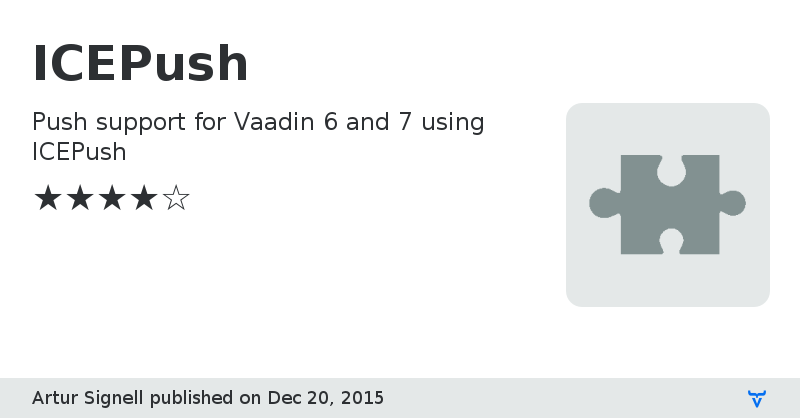
**Note:**
**This add-on is unnecessary since Vaadin 7.2. The built in push mechanism is more performant and more reliable and should be used instead of this add-on.**
A component that adds push support to Vaadin!
Add the component to your application and call push() in a background server thread to update the application.
Note that you must use org.vaadin.artur.icepush.ICEPushServlet instead of com.vaadin.terminal.gwt.server.ApplicationServlet.
Based on ICEPush 2.0.0 alpha 3. Make sure that you add icepush.jar and icepush-gwt.jar to your WEB-INF/lib.
To use in a portlet you can use the same servlet to provide push capabilities. You need to add a web.xml that contians the following (headers, footers omitted):
ICEPush for Portlets
org.vaadin.artur.icepush.ICEPushServlet
1
ICEPush for Portlets
/*
Please note that the add-on uses Servlet API 2.5 so you need a servlet container that supports that version (e.g. Tomcat 6.0 or newer)
Basic demoSimple chat application
Add-on Source Code
Multi-user Calendar (Vaadin 6)
Multi-user Calendar source code (Vaadin 6)
Discussion Forum
Multi-user Calendar (Vaadin 7)
Multi-user Calendar source code (Vaadin 7)
ICEPush version 0.1.3
No longer requires the URL to end in a slash
ICEPush version 0.2.0
No longer requires the URL to end in a slash
Portlet support
ICEPush version 0.2.1
Java 1.5 compatibility
Component no longer remains active after being removed
ICEPush version 0.5.0
Vaadin 7 compatibility
ICEPush version 0.5.1
Supports Vaadin 7.0.0.beta1
ICEPush version 0.5.2
Supports Vaadin 7.0.0.beta9
Changed to be an extension. Attach to your UI using IcePush.extend(myUI)
ICEPush version 0.5.3
Compatible with 7.0.0.beta10
ICEPush version 0.5.4
Works with rc1
ICEPush version 0.5.5
No longer emits warning messages when pushing
ICEPush version 0.5.6
Fixes a bug where updates would not be rendered until user does something, e.g. move the mouse