ibm-tabs - Vaadin Add-on Directory
Tabs are used to separate content into different panes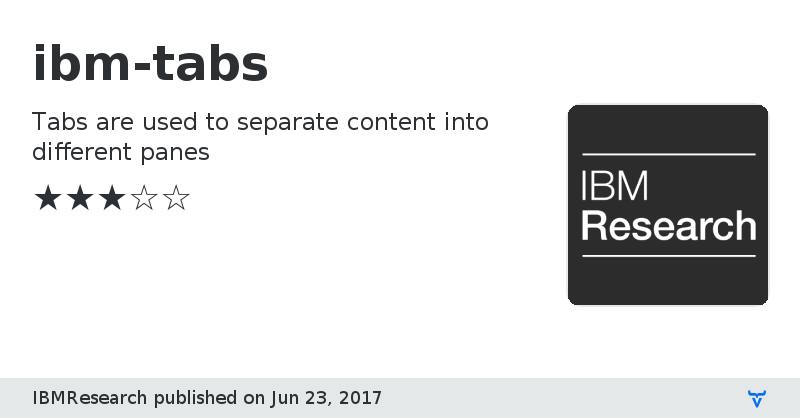
Issue tracker
License
View on GitHub
Online Demo
Documentation
ibm-tabs version 0.1.0
### Dependencies
* iron-behaviors#PolymerElements/iron-behaviors#^1.0.0
* iron-flex-layout#PolymerElements/iron-flex-layout#^1.3.0
* iron-menu-behavior#PolymerElements/iron-menu-behavior#^1.2.0
* polymer#Polymer/polymer#^1.6.0
ibm-tabs version 0.2.0
### Dependencies
* iron-behaviors#PolymerElements/iron-behaviors#^1.0.0
* iron-flex-layout#PolymerElements/iron-flex-layout#^1.3.0
* iron-menu-behavior#PolymerElements/iron-menu-behavior#^1.2.0
* polymer#Polymer/polymer#^1.6.0
ibm-tabs version 0.2.1
### Dependencies
* iron-behaviors#PolymerElements/iron-behaviors#^1.0.0
* iron-flex-layout#PolymerElements/iron-flex-layout#^1.3.0
* iron-menu-behavior#PolymerElements/iron-menu-behavior#^1.2.0
* polymer#Polymer/polymer#^1.6.0
ibm-tabs version 0.2.2
### Dependencies
* iron-behaviors#PolymerElements/iron-behaviors#^1.0.0
* iron-flex-layout#PolymerElements/iron-flex-layout#^1.3.0
* iron-menu-behavior#PolymerElements/iron-menu-behavior#^1.2.0
* polymer#Polymer/polymer#^1.6.0
ibm-tabs version 0.2.3
### Dependencies
* iron-behaviors#PolymerElements/iron-behaviors#^1.0.0
* iron-flex-layout#PolymerElements/iron-flex-layout#^1.3.0
* iron-menu-behavior#PolymerElements/iron-menu-behavior#^1.2.0
* polymer#Polymer/polymer#^1.6.0
ibm-tabs version 1.0.0
### Dependencies
* iron-behaviors#PolymerElements/iron-behaviors#^1.0.0
* iron-flex-layout#PolymerElements/iron-flex-layout#^1.3.0
* iron-menu-behavior#PolymerElements/iron-menu-behavior#^1.2.0
* polymer#Polymer/polymer#^1.6.0
ibm-tabs version 2.0.0
### Dependencies
* iron-behaviors#PolymerElements/iron-behaviors#1 - 2
* iron-flex-layout#PolymerElements/iron-flex-layout#1 - 2
* iron-menu-behavior#PolymerElements/iron-menu-behavior#1 - 2
* polymer#Polymer/polymer#1.9 - 2
ibm-tabs version 2.0.1
### Dependencies
* iron-behaviors#PolymerElements/iron-behaviors#1 - 2
* iron-flex-layout#PolymerElements/iron-flex-layout#1 - 2
* iron-menu-behavior#PolymerElements/iron-menu-behavior#1 - 2
* polymer#Polymer/polymer#1.9 - 2