HTML Table - Vaadin Add-on Directory
HTML Table integration for Flow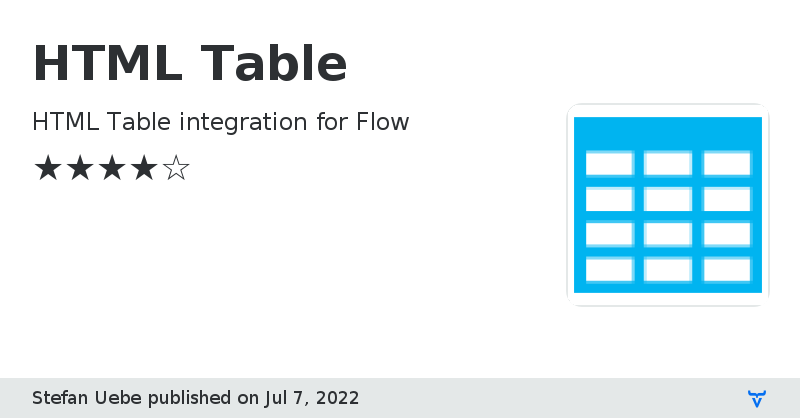
A Vaadin Flow Java integration of the html table element.
# Description
This addon provides a low-level api to work with a **html table** and related
elements. It allows you to create a simple table consisting of rows and cells
or to use a more structured approach by defining columns, a head, body and foot.
The table cells (and caption) can contain any **Vaadin component**, allowing to build simple and complex **layouts** as needed.
# Features
* support of adding table rows, header and data cells as direct children, or
* structuring the table by using tbody, thead and tfoot
* can contain Vaadin components to allow simple or complex layouting as required
* takes care of the correct order of sub elements of the table (e.g. thead before tbody, etc.)
* support for a table caption element
* support for column groups and columns
* table cells can define their col- and rowspan
* table header cells can get a scope assigned
* convenient api for easy adding or removing sub elements
* rows added to the table are automatically transferred to the tbody, when created
## Dedicated Testbench elements
If you want to create Testbench tests testing table elements, you can reuse this
predefined set of elements: https://vaadin.com/directory/component/html-table-testbench-elements
## Supported Vaadin versions
Please note, that I only support the latest Vaadin major version regarding bugs or feature requests. You still may use this addon for Vaadin 14+, but on your own risk. If necessary for any reason, I will update the minimal required Vaadin version.
Issue trackerView on GitHub
Online Demo
HTML Table version 1.1.0
- minimized dependencies from vaadin to flow-server (thanks to https://github.com/mstahv for the PR)
- updated to the latest Vaadin 14
HTML Table version 1.1.1
- updated to the latest Vaadin 14
- minimized dependencies from vaadin to flow-server
- additional constructors
(thanks to https://github.com/mstahv for the PRs)
HTML Table version 1.2.0
Integrated support for multiple tbody elements (may not be supported on older browsers).