sanitize-element - Vaadin Add-on Directory
Element wrapper for the Sanitize.js library (a whitelist-based HTML sanitizer)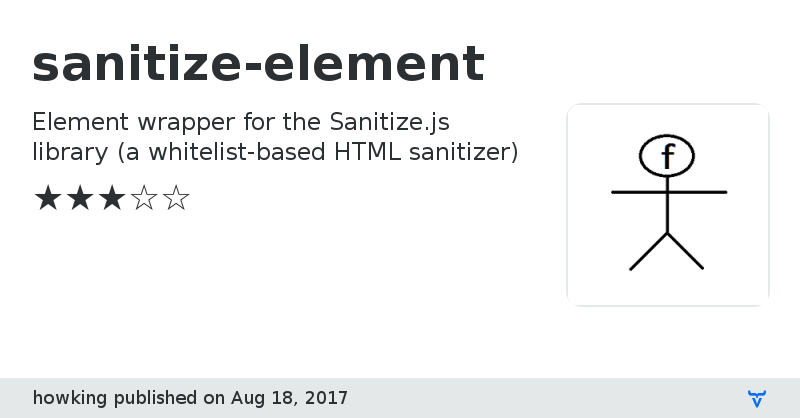
Online Demo
Issue tracker
Documentation
View on GitHub
sanitize-element version 0.1.0
### Dependencies
* sanitize#gbirke/Sanitize.js#v1.0.0
* polymer#Polymer/polymer#^2.0.0
sanitize-element version 0.1.1
### Dependencies
* sanitize#gbirke/Sanitize.js#v1.0.0
* marked-element#PolymerElements/marked-element#^2.3.0
* polymer#Polymer/polymer#^2.0.0
sanitize-element version 0.1.2
### Dependencies
* sanitize#gbirke/Sanitize.js#v1.0.0
* marked-element#PolymerElements/marked-element#^2.3.0
* polymer#Polymer/polymer#^2.0.0
sanitize-element version 0.1.3
### Dependencies
* sanitize#gbirke/Sanitize.js#v1.0.0
* marked-element#PolymerElements/marked-element#^2.3.0
* polymer#Polymer/polymer#^2.0.0
sanitize-element version 0.1.4
### Dependencies
* sanitize#gbirke/Sanitize.js#v1.0.0
* marked-element#PolymerElements/marked-element#^2.3.0
* polymer#Polymer/polymer#^2.0.0
sanitize-element version 0.1.5
### Dependencies
* sanitize#gbirke/Sanitize.js#v1.0.0
* marked-element#PolymerElements/marked-element#^2.3.0
* polymer#Polymer/polymer#^2.0.0
sanitize-element version 0.1.6
### Dependencies
* sanitize#gbirke/Sanitize.js#v1.0.0
* marked-element#PolymerElements/marked-element#^2.3.0
* polymer#Polymer/polymer#^2.0.0
sanitize-element version 0.1.7
### Dependencies
* sanitize#gbirke/Sanitize.js#v1.0.0
* marked-element#PolymerElements/marked-element#^2.3.0
* polymer#Polymer/polymer#^2.0.0
sanitize-element version 0.1.8
### Dependencies
* sanitize#gbirke/Sanitize.js#v1.0.0
* marked-element#PolymerElements/marked-element#^2.3.0
* polymer#Polymer/polymer#^2.0.0
sanitize-element version 0.1.9
### Dependencies
* sanitize#gbirke/Sanitize.js#v1.0.0
* marked-element#PolymerElements/marked-element#^2.3.0
* polymer#Polymer/polymer#^2.0.0
sanitize-element version 0.2.0
### Dependencies
* sanitize#gbirke/Sanitize.js#v1.0.0
* marked-element#PolymerElements/marked-element#^2.3.0
* polymer#Polymer/polymer#^2.0.0
sanitize-element version 0.2.2
### Dependencies
* sanitize#gbirke/Sanitize.js#v1.0.0
* marked-element#PolymerElements/marked-element#^2.3.0
* polymer#Polymer/polymer#^2.0.0