high-select - Vaadin Add-on Directory
high-select is a custom element looks like classic select html element but with more capabilities like putting html tags in its options, customizing search records for any options and customizing its styles.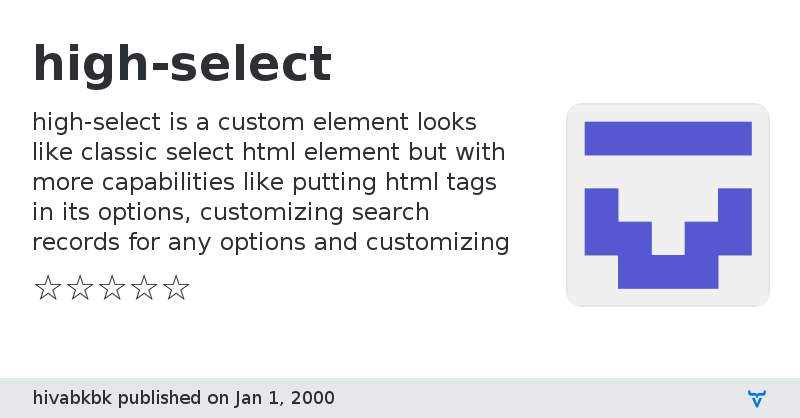
# high-select
`high-select` is a custom element looks like classic `select` HTML element but with more capabilities like putting HTML tags in its options, customizing search records for any options and customizing its styles.
[Live Demo](https://dictiwa.com/high-select/)
## Installation
You can use `high-select` via script tag or NPM.
### Script Tag
add below tag to your html document
```html
```
### NPM
```npm
npm install high-select --save
```
once you installed the package, you can add this tag to your html document
```html
```
## Usage
first, create your `high-select` tag
```html
option 1
option 2
option 3
option 4
option 5
```
your `high-select` element is ready.
## How does it work?
`high-select` let you select an option from a list of them, like the classic one. so the value of selected option will be the value of the select element.
### value of an option
until you give an `option` a `value` attribute, the option's `innerText` would be the value of that. so if values of your options are unreadable or coded or ... give options the value attribute like this:
```html
Option 1
```
### default value of select
if you give an option a `selected` attribute, it would be the `high-select` value untill user change it. otherwise the first option would be selected by default.
### search
to enable search in options you sould give the `high-select` a `search` attribute.
```html
option 1
```
above option would be found one search input of "1", "o", "one", "uno"
### using html in options
you can use any html tags in the high-options tags including img, ... , but you must give the option a `title` attribute, so when user select the option, `title` would be shown as selected option.
```html
Select a country


```
### disabling
you can disable `high-select` and its options at any time, just give them a `disabled` attribute.
## manipulating by javascript
`high-select` state could be accessed and change via javascript.
### getting select value
select the `high-select` element and get its value property.
```javascript
document.querySelector("high-select").value;
```
### changing the select value
put the value in the `high-select` value property.
```javascript
document.querySelector("high-select").value = "it";
```
if the value you give high-select would not be available in options, it simply ignore it.
### change options selected property
if you give any options of `high-select` a `selected` property.
the option change the select value.
```javascript
document.querySelector("high-select").children[2].selected = true;
```
## change event
you can catch the change event of `high-select` by listening to it. whenever the value change by user interacting with element, `high-select` tells you.
```javascript
document.querySelector("high-select").addEventListener("change", function(){
console.log(this.value);
});
```
## user Experience
user could interact with `high-select` via mouse and keyboard easily. (Enter, Esc, Arrow down, Arrow up, Home, End)
## styling
customize `high-select` styles.
### high-select's HTML structor

`high-select` use shadow dom for the most part of itself, so styling it would not be so easy, the structure of its shadow dom is like this:
there is an element with id of `caller`, caller would call the list of options which it is in another element with id `bigot`.
inside bigot we have `search` which contains an input element and `holder` which hold the options.
### styling variables
there is list of css variable that make you able to change the shadow dom's elements style:
--caller-padding
--caller-background
--caller-shadow
--caller-color
--caller-border-radius
--caller-disabled-color
--caller-disabled-background
--caller-hover-cursor
--caller-hover-background
--caller-hover-color
--caller-focus-outline
--arrow-font-size
--arrow-margin
--arrow-color
--bigot-shadow
--bigot-background
--bigot-border
--input-outline
--input-margin
--input-width
--input-border-width
--input-border-color
--input-border-style
--input-font
--input-padding
--input-color
--input-background
please suggest us if you think there could be more variables needed.
## problem and issues
- currently high-select not working properly in iframe and a tranformed container, any idea about how to fix it?
- edge has issues with display properties of shadow dom elements.
## Contributing
1. Fork it!
2. Create your feature branch: `git checkout -b new-feature`
3. Commit your changes: `git commit -am 'Add some feature'`
4. Push to the branch: `git push origin new-feature`
5. Submit a pull request :D
## License
MIT LICENSE
View on GitHubView on NPM
high-select version 0.0.7
### Dependencies
high-select version 0.0.8
### Dependencies
high-select version 0.0.9
### Dependencies
high-select version 0.1.0
### Dependencies