HighCharts - Vaadin Add-on Directory
This add-on contains component that can display Highcharts built chart in Vaadin application.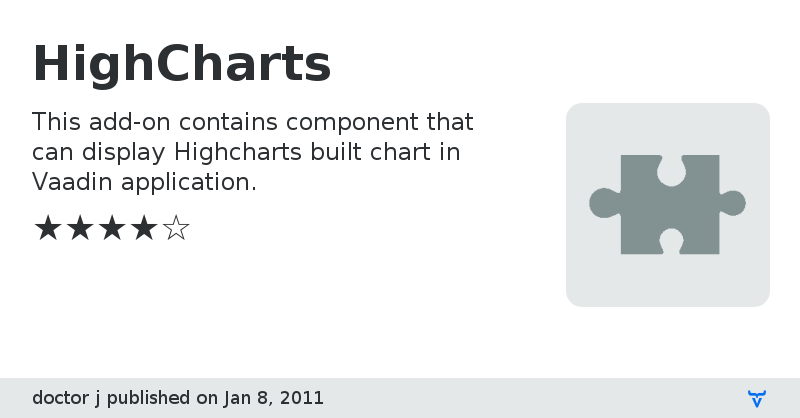
This add-on contains component that can display Highcharts built chart in Vaadin application.
How to use?
Step 1: create HighCharts object - constructor requires String argument (argument value must be equal to highcharts renderTo chart option)
Step 2: call drawChart(String hcjs) method.
Note: HighCharts requires jquery and highcaharts javascript files to be available to vaadin application.
Discussion Forum