Handsontable for Flow - Vaadin Add-on Directory
Flow wrapper for Handsontable JS component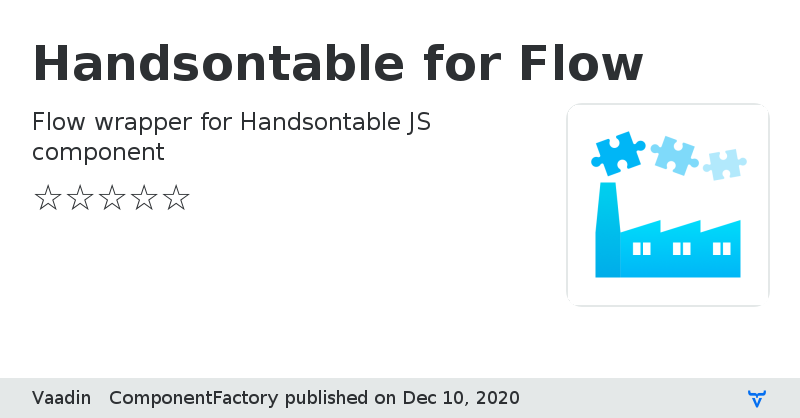
Handsontable JS Component
Handsontable for Flow version 2.0.0
Handsontable for Flow version 2.0.1
Handsontable for Flow 2.0.1 is a maintenance release with the following fixes.
- A performance issue in big tables has been fixed.
- `jackson-databind` dependency has been upgraded to fix a security alert
Handsontable for Flow version 3.0.0
### Version 3.0.0
- Compatible with Vaadin 14 npm mode (note, use v2.0.1+ with Vaadin 14 compatibility mode)
Handsontable for Flow version 3.0.1
### Version 3.0.1
- Fixing css imports
Handsontable for Flow version 3.1.0
### Version 3.1.0
- Added support for custom types and renderers
Handsontable for Flow version 3.1.1
### Version
- Updated to use version 7.4.2 of the Handsontable
Handsontable for Flow version 3.1.2
### Version 3.1.2
- Fixing regression: =[Amount]+[Amount]*[TaxRate]/100 feature was accidentally dropped
Handsontable for Flow version 3.2.0
### Version 3.2.0
- Added API to set copy limits
Handsontable for Flow version 3.2.1
Update license to Apache 2.0