Guice Vaadin integration - Vaadin Add-on Directory
Vaadin integration for Google Guice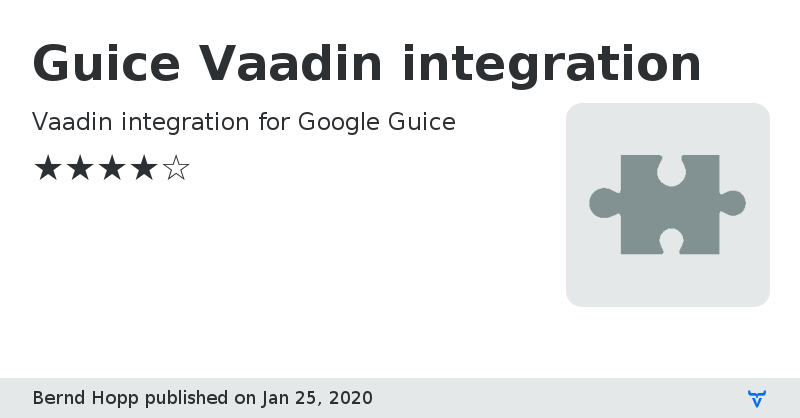
Guice Vaadin integration version 1.0.0
null
Guice Vaadin integration version 1.0.1
null
Guice Vaadin integration version 1.1.0
this version is not backwards compatible
#non backward compatible changes
##removed @ViewScope
The ViewScope annotation was removed because it is not neccessary, this behaviour can be achieved more easily in UIScope
##renamed @DefaultView to @ViewContainer
DefaultView is a name already taken in the vaadin navigation realm, so it was renamed to avoid confusion
#additional APIs
there are two new annotations to load additional functionality to the guice context. Classes using this annotations need to reside in a package or under a package given in the 'basePackage' property of @Configuration to be loaded.
##added @UIModule to dynamically load Modules from external jars
guice-vaadin is now able to load Modules from external jars, when they have the @UIModule annotation.
##added @GuiceViewChangeListener to enable attachment of ViewChangeListeners
Classes implementing ViewChangeListener and annotated with @GuiceViewChangeListener will be automatically added to any navigator created by vaadin-guice.
Guice Vaadin integration version 1.1.3
#fixes
fix for UI-Scope, ui-scopes should not overlap in VaadinSession, plus loads of unittests
#features
new AllKnownGuiceViews-Annotation that can be used to get all known GuiceView's injected, like
```java
@Inject
@AllKnownGuiceViews
private Set
Guice Vaadin integration version 1.1.4
any Vaadin version upwards 7.1.0 may be provided, introduced a Guice Eventbus-derived GlobalEventBus that takes care of unregistering components after the session ended, some code reformatting
Guice Vaadin integration version 1.1.6
introduction of UIEventBus
Guice Vaadin integration version 1.1.8
new features:
- SessionScope, bind your instances to the session
- custom-navigator, implement your own navigator and have it used by guice
also, some performance improvements and general code beautifications
this will be the last release before 2.0, which will bring feature parity with vaadin-spring.
Guice Vaadin integration version 1.1.9
bugfix release, guice set to 4.0 for compatibility with repackaged guava version in vaadin
Guice Vaadin integration version 1.2.0-beta1
feature parity w/ spring-vaadin, some new api's, performance improvements etc.. this is a test version, do not use in production. latest stable version is 1.1.6.
Guice Vaadin integration version 1.2.0-beta2
new beta version for 1.2.0, latest stable is 1.1.6.
new in beta 2:
- fix view parameter issue
Guice Vaadin integration version 1.2.0-beta3
beta 3 for the version 1.2.0, fixes issue for GlobalEventBus and View-parameters. Latest stable version is 1.1.6.
Guice Vaadin integration version 1.2.0-beta4
beta 3 for the version 1.2.0, fixes issue for GlobalEventBus and View-parameters. Latest stable version is 1.1.6.
Guice Vaadin integration version 1.2.0-beta5
fix for NPE in VaadinSessionScoper. This is a beta version, the last stable version is 1.1.6
Guice Vaadin integration version 1.2.0
this release should bring feature parity with Spring, see description for details
Guice Vaadin integration version 1.2.0-final
stable version 1.2.0 brings feature parity with vaadin-spring
Guice Vaadin integration version 1.3.0
feature parity with spring and some bugfixes
Guice Vaadin integration version 1.3.1
fix for possible race-condition, which can occur in rare cases with many concurrent users
Guice Vaadin integration version 1.3.2
null
Guice Vaadin integration version 1.3.3
updated dependencies to reflections and mockito
Guice Vaadin integration version 1.3.3-vaadin8
compiled version 1.3.3-vaadin8 for use with Vaadin 8
Guice Vaadin integration version 1.3.4
better javadoc
Guice Vaadin integration version 1.4.0-vaadin8
support for VaadinServiceInitListener, better javadoc
Guice Vaadin integration version 2.0.0-alpha1
null
Guice Vaadin integration version 2.0.0-alpha2
null
Guice Vaadin integration version 2.0.0-beta1
null
Guice Vaadin integration version 2.0.0-beta2
removed @GuiceUI#errorViewProvider, fix for GuiceUI#errorView
Guice Vaadin integration version 2.0.0-beta4
bring back @ViewScope and introduces @Controller
Guice Vaadin integration version 2.0.0-beta5
fix for GuiceViewProvider
Guice Vaadin integration version 2.0.0-FINAL
Guice Vaadin integration version 2.0.1-vaadin8
possible NPE fix
Guice Vaadin integration version 2.0.1-vaadin10
Vaadin 10, finally. ViewScope and @Controller-annotation had been removed, no other major changes.
Guice Vaadin integration version 2.1.0-vaadin10
I18NProvider is now created by guice
Guice Vaadin integration version 2.3.0-vaadin10
Guice Vaadin integration version 2.3.1-vaadin10
dependency updates
Guice Vaadin integration version 2.3.3-vaadin10
Guice Vaadin integration version 2.3.4-vaadin10
Guice Vaadin integration version 2.3.6-vaadin10
some smaller memory-improvements
Guice Vaadin integration version 2019.1-vaadin14
Vaadin14 release with minimized dependencies, fixed tests and dependency updates
Guice Vaadin integration version 2020.1-vaadin14
cut out some dependencies