cloudinary-img - Vaadin Add-on Directory
Polymer cloudinary wrapper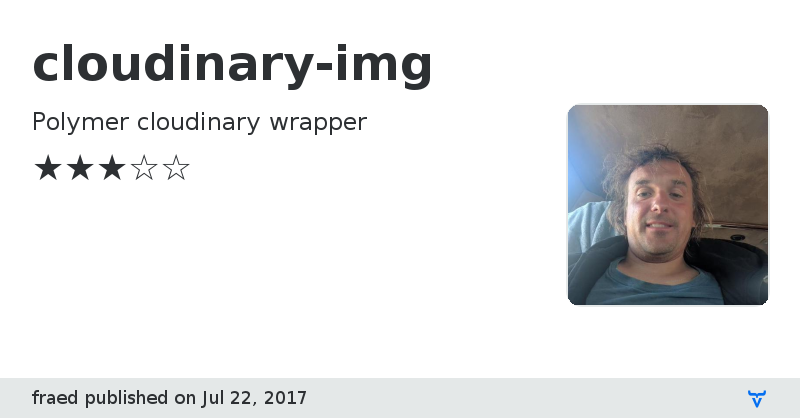
GitHub Homepage
Documentation
Issue tracker
License
View on GitHub
cloudinary-img version 1.0.0
### Dependencies
Polymer/polymer#^1.4.0
* PolymerElements/paper-button#^1.0.14
* PolymerElements/paper-input#^1.1.22
cloudinary-img version 1.0.1
### Dependencies
Polymer/polymer#^1.4.0
* PolymerElements/paper-button#^1.0.14
* PolymerElements/paper-input#^1.1.22
cloudinary-img version 1.0.2
### Dependencies
Polymer/polymer#^1.4.0
* PolymerElements/paper-button#^1.0.14
* PolymerElements/paper-input#^1.1.22
cloudinary-img version 1.0.3
### Dependencies
Polymer/polymer#^1.4.0
* PolymerElements/paper-button#^1.0.14
* PolymerElements/paper-input#^1.1.22
cloudinary-img version 2.0.0
### Dependencies
Polymer/polymer#^2.0.0
* PolymerElements/paper-button#^2.0.0
* PolymerElements/paper-input#^2.0.0
cloudinary-img version 2.0.1
### Dependencies
Polymer/polymer#^2.0.0
* PolymerElements/paper-button#^2.0.0
* PolymerElements/paper-input#^2.0.0