text-input - Vaadin Add-on Directory
input for text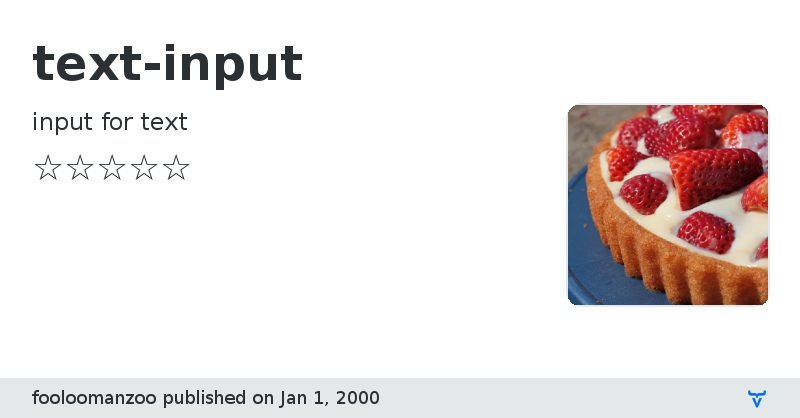
hex-color:
pattern: ^#(?:[A-Fa-f0-9]{6}|[A-Fa-f0-9]{3})$
input: [[input]]
value: [[value]]
``` ### Styling Have a look at [input-picker-pattern#input-shared-style](https://github.com/fooloomanzoo/input-picker-pattern#input-shared-style) to see how to style the element. ### Installation ``` npm i @fooloomanzoo/text-input ``` ### License [MIT](https://github.com/fooloomanzoo/text-input/blob/master/LICENSE.txt)View on GitHub
text-input version 1.0.0
### Dependencies
* polymer#Polymer/polymer
text-input version 1.0.1
### Dependencies
* polymer#Polymer/polymer
text-input version 1.0.10
### Dependencies
* polymer#Polymer/polymer
text-input version 1.0.2
### Dependencies
* polymer#Polymer/polymer
text-input version 1.0.4
### Dependencies
* polymer#Polymer/polymer
text-input version 1.0.5
### Dependencies
* polymer#Polymer/polymer
text-input version 1.0.6
### Dependencies
* polymer#Polymer/polymer
text-input version 1.0.7
### Dependencies
* polymer#Polymer/polymer
text-input version 1.0.8
### Dependencies
* polymer#Polymer/polymer
text-input version 1.0.9
### Dependencies
* polymer#Polymer/polymer
text-input version 1.0.12
### Dependencies
* polymer#Polymer/polymer#2
* input-picker-pattern#fooloomanzoo/input-picker-pattern#1.0.15
text-input version 2.0.0
### Dependencies
* polymer#Polymer/polymer#2
* input-picker-pattern#fooloomanzoo/input-picker-pattern#2
text-input version 2.0.1
### Dependencies
* polymer#Polymer/polymer#2
* input-picker-pattern#fooloomanzoo/input-picker-pattern#2
text-input version 2.0.2
### Dependencies
* polymer#Polymer/polymer#2
* input-picker-pattern#fooloomanzoo/input-picker-pattern#2
text-input version 2.0.3
### Dependencies
text-input version 2.0.4
### Dependencies
text-input version 2.0.5
### Dependencies
text-input version 2.0.6
### Dependencies
text-input version 2.0.7
### Dependencies
text-input version 2.0.8
### Dependencies
text-input version 2.0.9
### Dependencies
* @polymer/polymer#^2.6.1
* @fooloomanzoo/input-picker-pattern#^2
text-input version 3.0.0
### Dependencies
* @polymer/polymer#^3
* @fooloomanzoo/input-picker-pattern#^3
text-input version 3.0.1
### Dependencies
* @fooloomanzoo/input-picker-pattern#^3
* @polymer/polymer#^3
text-input version 3.0.2
### Dependencies
* @fooloomanzoo/input-picker-pattern#^3
* @polymer/polymer#^3
text-input version 3.0.3
### Dependencies
* @fooloomanzoo/input-picker-pattern#^3
* @polymer/polymer#^3
text-input version 3.0.4
### Dependencies
* @fooloomanzoo/input-picker-pattern#^3.0.4
* @polymer/polymer#^3
text-input version 3.0.5
### Dependencies
* @fooloomanzoo/input-picker-pattern#^3.0.7
* @polymer/polymer#^3
text-input version 3.0.6
### Dependencies
* @fooloomanzoo/input-picker-pattern#^3.0.8
* @polymer/polymer#^3
text-input version 3.0.7
### Dependencies
* @fooloomanzoo/input-picker-pattern#^3.0.8
* @polymer/polymer#^3
text-input version 3.0.8
### Dependencies
* @fooloomanzoo/input-picker-pattern#^3.0.10
* @polymer/polymer#^3