number-input - Vaadin Add-on Directory
input for numeric values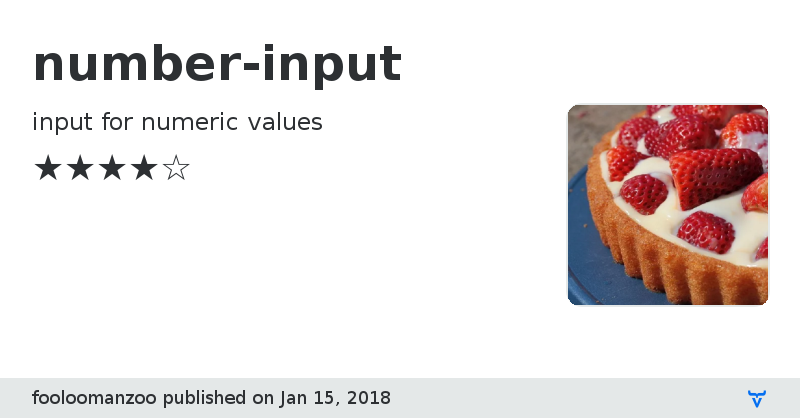
in percent:
using currencies:
as integer:
Documentation
View on GitHub
Online Demo
View on NPM
GitHub Homepage
number-input version 1.0.0
### Dependencies
* polymer#Polymer/polymer#1.9 - 2
number-input version 1.0.1
### Dependencies
* polymer#Polymer/polymer#1.9 - 2
number-input version 1.0.2
### Dependencies
* polymer#Polymer/polymer#1.9 - 2
number-input version 1.0.3
### Dependencies
* polymer#Polymer/polymer#1.9 - 2
number-input version 1.0.4
### Dependencies
* polymer#Polymer/polymer#1.9 - 2
number-input version 1.0.5
### Dependencies
* polymer#Polymer/polymer#1.9 - 2
number-input version 1.0.6
### Dependencies
* polymer#Polymer/polymer#1.9 - 2
number-input version 1.0.7
### Dependencies
* polymer#Polymer/polymer#1.9 - 2
number-input version 1.0.8
### Dependencies
* polymer#Polymer/polymer#1.9 - 2
number-input version 1.0.9
### Dependencies
* polymer#Polymer/polymer#1.9 - 2
number-input version 1.0.12
### Dependencies
number-input version 1.0.13
### Dependencies
number-input version 1.1.3
### Dependencies
* polymer#Polymer/polymer#1.9 - 2
number-input version 1.1.4
### Dependencies
number-input version 1.1.5
### Dependencies
number-input version 1.1.6
### Dependencies
number-input version 1.1.7
### Dependencies
number-input version 1.1.8
### Dependencies
number-input version 1.1.10
### Dependencies
number-input version 1.2.0
### Dependencies
* polymer#Polymer/polymer
* range-input#fooloomanzoo/range-input
number-input version 1.2.1
### Dependencies
* polymer#Polymer/polymer
* range-input#fooloomanzoo/range-input
number-input version 1.2.2
### Dependencies
* polymer#Polymer/polymer
* range-input#fooloomanzoo/range-input
number-input version 1.2.3
### Dependencies
* polymer#Polymer/polymer
* range-input#fooloomanzoo/range-input
number-input version 1.2.4
### Dependencies
number-input version 1.2.5
### Dependencies
number-input version 1.2.6
### Dependencies
* polymer#Polymer/polymer
* property-mixins#fooloomanzoo/property-mixins
number-input version 1.2.7
### Dependencies
number-input version 1.2.8
### Dependencies
number-input version 1.2.9
### Dependencies
number-input version 1.3.0
### Dependencies
* polymer#Polymer/polymer
* property-mixins#fooloomanzoo/property-mixins
number-input version 1.3.1
### Dependencies
number-input version 1.3.2
### Dependencies
number-input version 1.3.3
### Dependencies
number-input version 1.3.4
### Dependencies
number-input version 1.3.5
### Dependencies
* polymer#Polymer/polymer#2
* property-mixins#fooloomanzoo/property-mixins#1.0.13
* input-picker-pattern#fooloomanzoo/input-picker-pattern#1.0.15
number-input version 2.0.0
### Dependencies
* polymer#Polymer/polymer#2
* property-mixins#fooloomanzoo/property-mixins#1.0.13
* input-picker-pattern#fooloomanzoo/input-picker-pattern#1.0.15
number-input version 2.0.2
### Dependencies
* polymer#Polymer/polymer#2
* property-mixins#fooloomanzoo/property-mixins#2
* input-picker-pattern#fooloomanzoo/input-picker-pattern#2
number-input version 2.0.1
### Dependencies
number-input version 2.0.3
### Dependencies
* polymer#Polymer/polymer#2
* property-mixins#fooloomanzoo/property-mixins#2
* input-picker-pattern#fooloomanzoo/input-picker-pattern#2
number-input version 2.0.4
### Dependencies
* polymer#Polymer/polymer#2
* property-mixins#fooloomanzoo/property-mixins#2
* input-picker-pattern#fooloomanzoo/input-picker-pattern#2
number-input version 2.0.5
### Dependencies
number-input version 2.0.6
### Dependencies
number-input version 2.0.7
### Dependencies
* polymer#Polymer/polymer#2
* property-mixins#fooloomanzoo/property-mixins#2
* input-picker-pattern#fooloomanzoo/input-picker-pattern#2
number-input version 2.0.8
### Dependencies
* polymer#Polymer/polymer#2
* property-mixins#fooloomanzoo/property-mixins#2
* input-picker-pattern#fooloomanzoo/input-picker-pattern#2
number-input version 2.0.9
### Dependencies
* polymer#Polymer/polymer#2
* property-mixins#fooloomanzoo/property-mixins#2
* input-picker-pattern#fooloomanzoo/input-picker-pattern#2
number-input version 2.1.0
### Dependencies
* polymer#Polymer/polymer#2
* property-mixins#fooloomanzoo/property-mixins#2
* input-picker-pattern#fooloomanzoo/input-picker-pattern#2
number-input version 2.1.0.1
### Dependencies
* polymer#Polymer/polymer#2
* property-mixins#fooloomanzoo/property-mixins#2
* input-picker-pattern#fooloomanzoo/input-picker-pattern#2
number-input version 2.1.1
### Dependencies
* polymer#Polymer/polymer#2
* property-mixins#fooloomanzoo/property-mixins#2
* input-picker-pattern#fooloomanzoo/input-picker-pattern#2
number-input version 2.1.2
### Dependencies
* polymer#Polymer/polymer#2
* property-mixins#fooloomanzoo/property-mixins#2
* input-picker-pattern#fooloomanzoo/input-picker-pattern#2
number-input version 2.1.3
### Dependencies
* polymer#Polymer/polymer#2
* property-mixins#fooloomanzoo/property-mixins#2
* input-picker-pattern#fooloomanzoo/input-picker-pattern#2
number-input version 2.1.4
### Dependencies
* polymer#Polymer/polymer#2
* property-mixins#fooloomanzoo/property-mixins#2
* input-picker-pattern#fooloomanzoo/input-picker-pattern#2
number-input version 2.1.5
### Dependencies
* polymer#Polymer/polymer#2
* property-mixins#fooloomanzoo/property-mixins#2
* input-picker-pattern#fooloomanzoo/input-picker-pattern#2
number-input version 2.1.6
### Dependencies
* polymer#Polymer/polymer#2
* property-mixins#fooloomanzoo/property-mixins#2
* input-picker-pattern#fooloomanzoo/input-picker-pattern#2
number-input version 2.1.7
### Dependencies
* polymer#Polymer/polymer#2
* property-mixins#fooloomanzoo/property-mixins#2
* input-picker-pattern#fooloomanzoo/input-picker-pattern#2
number-input version 2.1.8
### Dependencies
* @polymer/polymer#^2
* @fooloomanzoo/property-mixins#^2
number-input version 2.1.9
### Dependencies
* polymer#Polymer/polymer#2
* property-mixins#fooloomanzoo/property-mixins#2
* input-picker-pattern#fooloomanzoo/input-picker-pattern#2
number-input version 2.1.10
### Dependencies
* @polymer/polymer#^2
* @fooloomanzoo/input-picker-pattern#^2
* @fooloomanzoo/property-mixins#^2
number-input version 2.2.0
### Dependencies
* polymer#Polymer/polymer#2
* property-mixins#fooloomanzoo/property-mixins#2
* input-picker-pattern#fooloomanzoo/input-picker-pattern#2
number-input version 2.2.1
### Dependencies
* @polymer/polymer#^2
* @fooloomanzoo/input-picker-pattern#^2
* @fooloomanzoo/property-mixins#^2
number-input version 2.2.2
### Dependencies
* @polymer/polymer#^2
* @fooloomanzoo/input-picker-pattern#^2
* @fooloomanzoo/property-mixins#^2
number-input version 2.2.3
### Dependencies
* @polymer/polymer#^2
* @fooloomanzoo/input-picker-pattern#^2
* @fooloomanzoo/property-mixins#^2
number-input version 2.2.4
### Dependencies
* polymer#Polymer/polymer#2
* property-mixins#fooloomanzoo/property-mixins#2
* input-picker-pattern#fooloomanzoo/input-picker-pattern#2
number-input version 2.2.5
### Dependencies
* @polymer/polymer#^2
* @fooloomanzoo/input-picker-pattern#^2
* @fooloomanzoo/property-mixins#^2
number-input version 2.2.6
### Dependencies
* @polymer/polymer#^2
* @fooloomanzoo/input-picker-pattern#^2
* @fooloomanzoo/property-mixins#^2
number-input version 2.2.7
### Dependencies
* @polymer/polymer#^2
* @fooloomanzoo/input-picker-pattern#^2
* @fooloomanzoo/property-mixins#^2
number-input version 2.2.8
### Dependencies
* @polymer/polymer#^2
* @fooloomanzoo/input-picker-pattern#^2
* @fooloomanzoo/property-mixins#^2
number-input version 2.2.9
### Dependencies
* @polymer/polymer#^2
* @fooloomanzoo/input-picker-pattern#^2
* @fooloomanzoo/property-mixins#^2
number-input version 2.3.0
### Dependencies
* @polymer/polymer#^2
* @fooloomanzoo/input-picker-pattern#^2
* @fooloomanzoo/property-mixins#^2
number-input version 2.3.1
### Dependencies
* @polymer/polymer#^2
* @fooloomanzoo/input-picker-pattern#^2
* @fooloomanzoo/text-input#^2
* @fooloomanzoo/property-mixins#^2
number-input version 2.3.2
### Dependencies
* @polymer/polymer#^2
* @fooloomanzoo/input-picker-pattern#^2
* @fooloomanzoo/text-input#^2
* @fooloomanzoo/property-mixins#^2
number-input version 2.3.3
### Dependencies
* @polymer/polymer#^2
* @fooloomanzoo/input-picker-pattern#^2
* @fooloomanzoo/property-mixins#^2
number-input version 2.3.4
### Dependencies
* @polymer/polymer#^2
* @fooloomanzoo/input-picker-pattern#^2
* @fooloomanzoo/property-mixins#^2
number-input version 2.3.5
### Dependencies
* @polymer/polymer#^2
* @fooloomanzoo/input-picker-pattern#^2
* @fooloomanzoo/property-mixins#^2
number-input version 2.3.6
### Dependencies
* @polymer/polymer#^2
* @fooloomanzoo/input-picker-pattern#^2
* @fooloomanzoo/property-mixins#^2
number-input version 2.3.7
### Dependencies
* @polymer/polymer#^2
* @fooloomanzoo/input-picker-pattern#^2
* @fooloomanzoo/property-mixins#^2
number-input version 2.3.8
### Dependencies
* @polymer/polymer#^2
* @fooloomanzoo/input-picker-pattern#^2
* @fooloomanzoo/property-mixins#^2
number-input version 2.3.10
### Dependencies
* @polymer/polymer#^2.6.1
* @fooloomanzoo/input-picker-pattern#^2
* @fooloomanzoo/property-mixins#^2
number-input version 2.3.9
### Dependencies
* @polymer/polymer#^2.6.1
* @fooloomanzoo/input-picker-pattern#^2
* @fooloomanzoo/property-mixins#^2
number-input version 3.0.0
### Dependencies
* @polymer/polymer#^3
* @fooloomanzoo/input-picker-pattern#^3
* @fooloomanzoo/property-mixins#^3
number-input version 3.0.1
### Dependencies
* @fooloomanzoo/input-picker-pattern#^3
* @fooloomanzoo/property-mixins#^3
* @polymer/polymer#^3
number-input version 3.0.2
### Dependencies
* @fooloomanzoo/input-picker-pattern#^3.0.4
* @fooloomanzoo/property-mixins#^3
* @polymer/polymer#^3
number-input version 3.0.3
### Dependencies
* @fooloomanzoo/input-picker-pattern#^3.0.7
* @fooloomanzoo/property-mixins#^3.0.6
* @polymer/polymer#^3
number-input version 3.0.4
### Dependencies
* @fooloomanzoo/input-picker-pattern#^3.0.8
* @fooloomanzoo/property-mixins#^3.0.7
* @polymer/polymer#^3
number-input version 3.0.5
### Dependencies
* @fooloomanzoo/input-picker-pattern#^3.0.8
* @fooloomanzoo/property-mixins#^3.0.8
* @polymer/polymer#^3
number-input version 3.0.6
### Dependencies
* @fooloomanzoo/input-picker-pattern#^3.0.8
* @fooloomanzoo/property-mixins#^3.0.9
* @polymer/polymer#^3
number-input version 3.0.7
### Dependencies
* @fooloomanzoo/input-picker-pattern#^3.0.8
* @fooloomanzoo/property-mixins#^3.0.9
* @polymer/polymer#^3
number-input version 3.0.8
### Dependencies
* @fooloomanzoo/input-picker-pattern#^3.0.8
* @fooloomanzoo/property-mixins#^3.0.9
* @polymer/polymer#^3
number-input version 3.0.9
### Dependencies
* @fooloomanzoo/input-picker-pattern#^3.0.8
* @fooloomanzoo/property-mixins#^3.0.9
* @polymer/polymer#^3
number-input version 3.0.10
### Dependencies
* @fooloomanzoo/input-picker-pattern#^3.0.10
* @fooloomanzoo/property-mixins#^3.0.9
* @polymer/polymer#^3