simple-carousel - Vaadin Add-on Directory
Simple carousel component for Polymer 1.0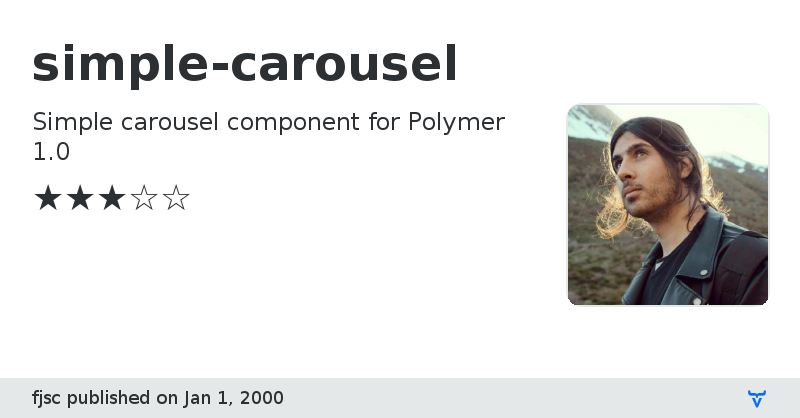
**[ This description is mirrored from README.md at [github.com/fjsc/simple-carousel](https://github.com//fjsc/simple-carousel/blob/1.1.0/README.md) on 2019-05-10 ]**
# \
[](https://beta.webcomponents.org/element/franjsc/simple-carousel)
`` is a simple configurable carousel component for Polymer 1.0. It provides a simple way to insert HTML content in slides and multiple options to configure their functionality and transitions.
For example, the following code implements the most simple configuration for the carousel:
```html
```
## Demo
> [Demo 1](https://franjsc.github.io/simple-carousel/components/simple-carousel/)
 ## Install
Install with [Bower](http://bower.io):
```sh
$ bower install --save polymer-simple-carousel
```
## Usage
1. Import Custom Element:
```html
```
## API Reference
> [API Reference](https://franjsc.github.io/simple-carousel/components/simple-carousel/)
## License
Apache License 2.0
## Install
Install with [Bower](http://bower.io):
```sh
$ bower install --save polymer-simple-carousel
```
## Usage
1. Import Custom Element:
```html
```
## API Reference
> [API Reference](https://franjsc.github.io/simple-carousel/components/simple-carousel/)
## License
Apache License 2.0
GitHub Homepage1
2
3
 ## Install
Install with [Bower](http://bower.io):
```sh
$ bower install --save polymer-simple-carousel
```
## Usage
1. Import Custom Element:
```html
```
## API Reference
> [API Reference](https://franjsc.github.io/simple-carousel/components/simple-carousel/)
## License
Apache License 2.0
## Install
Install with [Bower](http://bower.io):
```sh
$ bower install --save polymer-simple-carousel
```
## Usage
1. Import Custom Element:
```html
```
## API Reference
> [API Reference](https://franjsc.github.io/simple-carousel/components/simple-carousel/)
## License
Apache License 2.0
Issue tracker
View on GitHub
simple-carousel version 1.0
### Dependencies
Polymer/polymer#^1.4.0
simple-carousel version 1.0.1
### Dependencies
* polymer#Polymer/polymer#^1.4.0
simple-carousel version 1.1.0
### Dependencies
* polymer#Polymer/polymer#^1.4.0