FileTree - Vaadin Add-on Directory
FileTree shows a file system directory tree in a TreeGrid with the ability to rename files and to act upon single file selection.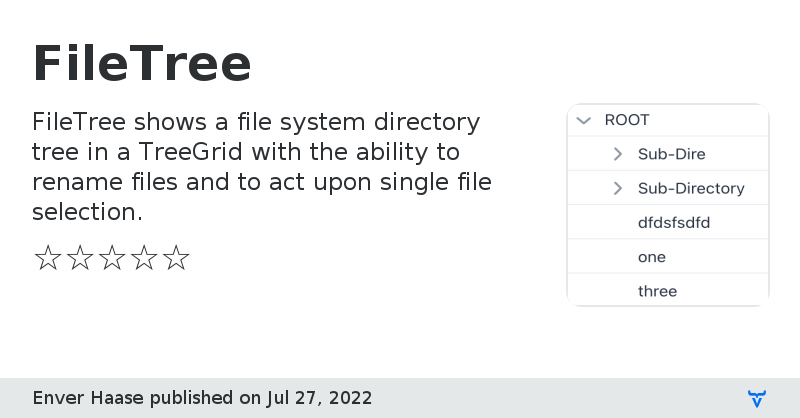
FileTree shows a file system directory tree in a TreeGrid with the ability to rename files and to act upon single file selection.
Author HomepageView on GitHub
FileTree version 1.0.2
fix naming
FileTree version 1.0.3
Add a filtering hook.
FileTree version 1.1.0
Filter API slightly changed so that filtering is now based on File rather than String