fcarrascosa-slider - Vaadin Add-on Directory
A simple Slider made with lit-element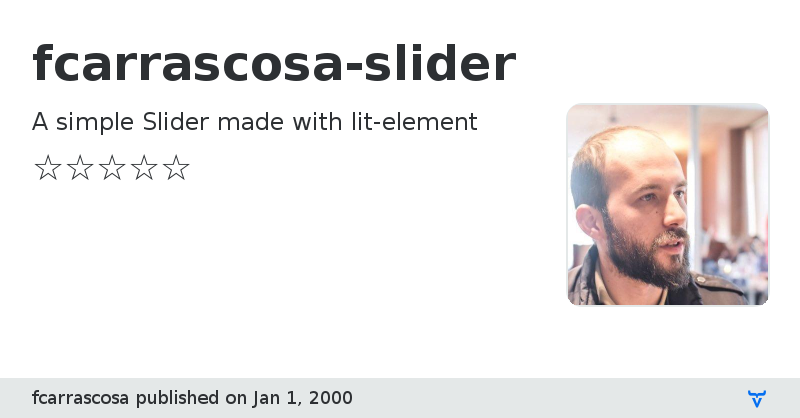
# fcarrascosa-slider
[](https://www.npmjs.com/package/lit-element)
[](https://www.npmjs.com/package/fcarrascosa-slider)
[](https://codecov.io/gh/fcarrascosa/fcarrascosa-slider)
[](https://travis-ci.org/fcarrascosa/fcarrascosa-slider.)
[](https://greenkeeper.io/)
[](https://www.webcomponents.org/element/fcarrascosa-slider)
### A WebComponent Slider based on lit-element.
This is the Fcarrascosa Slider a simple easy-to-use webcomponents set to make a Web Slider.
## Installation
### Cloning the github repo
`git clone https://github.com/fcarrascosa/fcarrascosa-slider`
### Via NPM
`npm install fcarrascosa-slider`
## Usage
After registering FcarrascosaSlider and FcarrascosaSliderSlide classes into your document, you just have to declare
them into your html code and you are ready to go.
```html
```
## Contributing
1. Fork it!
2. Create your feature branch: `git checkout -b feature/my-new-feature`
3. Add your changes and commit them `git commit -am 'Add some feature'`*
4. Push your branch `gir push origin feature/my-new-feature`
5. Submit a pull request
View on GitHubView on NPM
fcarrascosa-slider version 0.3.0
### Dependencies
* lit-css#^0.1.3
* lit-element#^2.0.0-rc.2
fcarrascosa-slider version 0.4.0
### Dependencies
* lit-css#^0.1.3
* lit-element#^2.0.0-rc.2
fcarrascosa-slider version 0.5.0
### Dependencies
* lit-css#^0.1.3
* lit-element#^2.0.0-rc.2
fcarrascosa-slider version 0.6.0
### Dependencies
* lit-element#^2.0.0-rc.5
fcarrascosa-slider version 0.6.1
### Dependencies
* lit-element#^2.0.1
fcarrascosa-slider version 0.6.2
### Dependencies
* lit-element#^2.0.1
fcarrascosa-slider version 0.6.3
### Dependencies
* lit-element#^2.0.1
fcarrascosa-slider version 0.6.4
### Dependencies
* lit-element#^2.0.1
fcarrascosa-slider version 0.6.5
### Dependencies
* lit-element#^2.0.1