Fancybox - Vaadin Add-on Directory
Fancy Box addon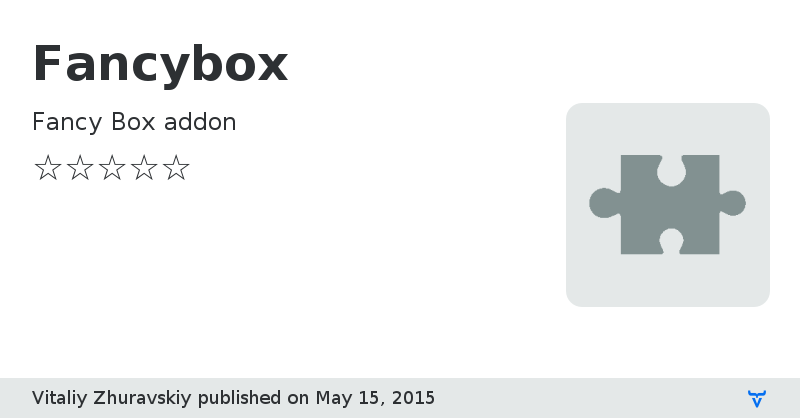
Addon wrap Fancy Box javascript library based on jQuery. Extends Link component, you can disable addon in runtime with setEnabled(false), and Link will be works as earlier. See code example, or demo project on [github](https://github.com/zhuravskiy/fancybox-vaadin/blob/master/demo/src/main/java/org/vaadin/addons/fancybox/demo/FancyboxDemo.java).
jQuery required.
Add JQuery library to your project, if it does not has yet. For example, like this:
@JavaScript({
"//code.jquery.com/jquery-2.1.3.min.js"
})
public class YourUI extends com.vaadin.ui.UI {
//...
}
Source CodeAuthor Homepage
Issue Tracker