skeleton-carousel - Vaadin Add-on Directory
Carousel component. Horizontal and vertical swipe navigation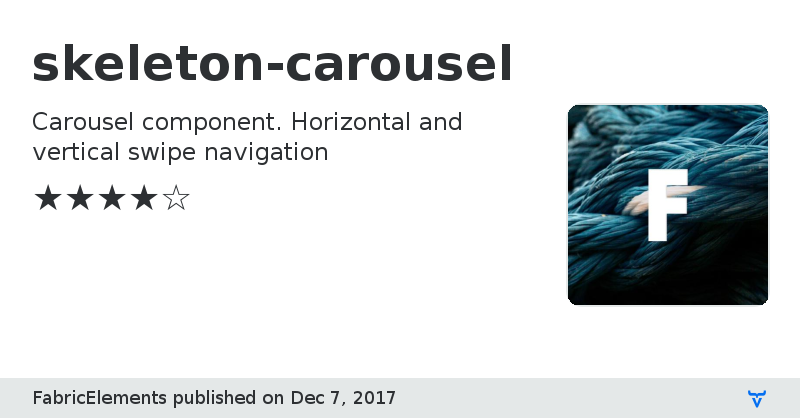
Issue tracker
Online Demo
Documentation
View on NPM
View on GitHub
License
skeleton-carousel version 2.0.0
### Dependencies
* polymer#Polymer/polymer#^2.0.0
* iron-flex-layout#PolymerElements/iron-flex-layout#^2.0.0
* paper-icon-button#PolymerElements/paper-icon-button#^2.0.0
* iron-icons#PolymerElements/iron-icons#^2.0.0
* iron-selector#PolymerElements/iron-selector#^2.0.0
* iron-test-helpers#PolymerElements/iron-test-helpers#^2.0.0
skeleton-carousel version 2.0.1
### Dependencies
* polymer#Polymer/polymer#^2.0.0
* iron-flex-layout#PolymerElements/iron-flex-layout#^2.0.0
* paper-icon-button#PolymerElements/paper-icon-button#^2.0.0
* iron-icons#PolymerElements/iron-icons#^2.0.0
* iron-selector#PolymerElements/iron-selector#^2.0.0
* iron-test-helpers#PolymerElements/iron-test-helpers#^2.0.0
* iron-a11y-keys-behavior#PolymerElements/iron-a11y-keys-behavior#^2.0.0
skeleton-carousel version 2.0.2
### Dependencies
* polymer#Polymer/polymer#^2.0.0
* iron-flex-layout#PolymerElements/iron-flex-layout#^2.0.0
* paper-icon-button#PolymerElements/paper-icon-button#^2.0.0
* iron-icons#PolymerElements/iron-icons#^2.0.0
* iron-selector#PolymerElements/iron-selector#^2.0.0
* iron-test-helpers#PolymerElements/iron-test-helpers#^2.0.0
* iron-a11y-keys-behavior#PolymerElements/iron-a11y-keys-behavior#^2.0.0
skeleton-carousel version 1.0.2
### Dependencies
* polymer#Polymer/polymer#1.9 - 2
* iron-flex-layout#PolymerElements/iron-flex-layout#^2.0.0
* paper-icon-button#PolymerElements/paper-icon-button#^2.0.0
* iron-icons#PolymerElements/iron-icons#^2.0.0
* iron-selector#PolymerElements/iron-selector#^2.0.0
* iron-test-helpers#PolymerElements/iron-test-helpers#^2.0.0
skeleton-carousel version 2.0.3
### Dependencies
* polymer#Polymer/polymer#^2.0.0
* iron-flex-layout#PolymerElements/iron-flex-layout#^2.0.0
* paper-icon-button#PolymerElements/paper-icon-button#^2.0.0
* iron-icons#PolymerElements/iron-icons#^2.0.0
* iron-selector#PolymerElements/iron-selector#^2.0.0
* iron-test-helpers#PolymerElements/iron-test-helpers#^2.0.0
* iron-a11y-keys-behavior#PolymerElements/iron-a11y-keys-behavior#^2.0.0
skeleton-carousel version 2.0.4
### Dependencies
* polymer#Polymer/polymer#^2.0.0
* iron-flex-layout#PolymerElements/iron-flex-layout#^2.0.0
* paper-icon-button#PolymerElements/paper-icon-button#^2.0.0
* iron-icons#PolymerElements/iron-icons#^2.0.0
* iron-selector#PolymerElements/iron-selector#^2.0.0
* iron-test-helpers#PolymerElements/iron-test-helpers#^2.0.0
* iron-a11y-keys-behavior#PolymerElements/iron-a11y-keys-behavior#^2.0.0
skeleton-carousel version 2.0.5
### Dependencies
* polymer#Polymer/polymer#^2.0.0
* iron-flex-layout#PolymerElements/iron-flex-layout#^2.0.0
* paper-icon-button#PolymerElements/paper-icon-button#^2.0.0
* iron-icons#PolymerElements/iron-icons#^2.0.0
* iron-selector#PolymerElements/iron-selector#^2.0.0
* iron-test-helpers#PolymerElements/iron-test-helpers#^2.0.0
* iron-a11y-keys-behavior#PolymerElements/iron-a11y-keys-behavior#^2.0.0
skeleton-carousel version 2.0.6
### Dependencies
* polymer#Polymer/polymer#^2.0.0
* iron-flex-layout#PolymerElements/iron-flex-layout#^2.0.0
* paper-icon-button#PolymerElements/paper-icon-button#^2.0.0
* iron-icons#PolymerElements/iron-icons#^2.0.0
* iron-selector#PolymerElements/iron-selector#^2.0.0
* iron-test-helpers#PolymerElements/iron-test-helpers#^2.0.0
* iron-a11y-keys-behavior#PolymerElements/iron-a11y-keys-behavior#^2.0.0
skeleton-carousel version 3.0.0
### Dependencies
* @polymer/gen-typescript-declarations#^1.2.2
* @polymer/iron-a11y-keys-behavior#^3.0.0-pre.18
* @polymer/iron-flex-layout#^3.0.0-pre.18
* @polymer/iron-icons#^3.0.0-pre.18
* @polymer/iron-selector#^3.0.0-pre.18
* @polymer/paper-icon-button#^3.0.0-pre.18
* @polymer/polymer#^3.0.0
skeleton-carousel version 3.0.1
### Dependencies
* @polymer/gen-typescript-declarations#^1.2.2
* @polymer/iron-a11y-keys-behavior#^3.0.0-pre.18
* @polymer/iron-flex-layout#^3.0.0-pre.18
* @polymer/iron-icons#^3.0.0-pre.18
* @polymer/iron-selector#^3.0.0-pre.18
* @polymer/paper-icon-button#^3.0.0-pre.18
* @polymer/polymer#^3.0.0
skeleton-carousel version 3.0.2
### Dependencies
* @polymer/gen-typescript-declarations#^1.2.2
* @polymer/iron-a11y-keys-behavior#^3.0.0-pre.18
* @polymer/iron-flex-layout#^3.0.0-pre.18
* @polymer/iron-icons#^3.0.0-pre.18
* @polymer/iron-selector#^3.0.0-pre.18
* @polymer/paper-icon-button#^3.0.0-pre.18
* @polymer/polymer#^3.0.0
skeleton-carousel version 2.0.7
### Dependencies
* polymer#Polymer/polymer#^2.0.0
* iron-flex-layout#PolymerElements/iron-flex-layout#^2.0.0
* paper-icon-button#PolymerElements/paper-icon-button#^2.0.0
* iron-icons#PolymerElements/iron-icons#^2.0.0
* iron-selector#PolymerElements/iron-selector#^2.0.0
* iron-test-helpers#PolymerElements/iron-test-helpers#^2.0.0
* iron-a11y-keys-behavior#PolymerElements/iron-a11y-keys-behavior#^2.0.0