Exporter - Vaadin Add-on Directory
A simple tool for exporting data from Grid to Excel or CSV. Exporter 1.x.x for Vaadin 7, Exporter 2.x.x for Vaadin 8, Exporter 3.x.x for Vaadin 10+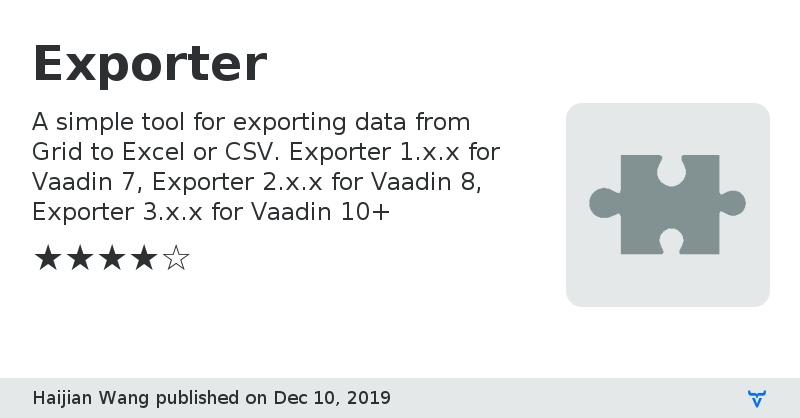
Online Demo
Source Code
Issue Tracker
Exporter version 0.0.2
Support PDF export
- use ExcelExporter to export Excel file
- use PdfExporter to export PDF file
Exporter version 0.0.3
fixed a bug in previous release, which generates the same file even through the table changes.
Exporter version 0.0.3.1
updated maven pom, added itextpdf and apache poi dependencies
Exporter version 0.0.5
Added CSV Support
Exporter version 0.0.5.1
Now Exporter has a default constructor, and allows you to set the data to be exported later with setTableToBeExported(Table table) and setContainerToBeExported(Container container)
Exporter version 0.0.5.2
fixed a bug: forgot cvs file extention
Exporter version 0.0.5.3
Now you can set the date format and/or locale through setDateFormat and setLocale
Exporter version 0.0.5.4
Now you can set the download file name with setDownloadFileName method of Exporter
Exporter version 0.0.5.5
fixed the pom issue
Exporter version 0.0.6
mavenize
Exporter version 0.0.7
removed pdf feature.
Exporter version 1.0.0
For Vaadin 7
Exporter version 2.0.0
For Vaadin 8
Exporter version 3.0.0
For Vaadin platform (10+)
Exporter version 2.0.1
Add support for .xlsx file, and makes .xlsx the default file when calling Exporter.exportAsExcel().
To export as .xls file, call Exporter.exportAsXls().
Exporter version 3.0.1
Added .xlsx support, also makes .xlsx the default file when calling Export.exportAsExcel().
To export as .xls file, call Export.exportAsXls()
Exporter version 2.0.2
Added ExporterOption so that users can have a custom header (custom name, upper case)
```
ExporterOption exporterOption = new ExporterOption();
exporterOption.getColumnOption("name").columnName("My Name").toUpperCase();
exporterOption.getColumnOption("email").columnName("My Email");
exporterOption.getColumnOption("age").toUpperCase();
StreamResource excelStreamResourceWithCustomHeader = new StreamResource((StreamResource.StreamSource) () -> Exporter.exportAsExcel(grid, exporterOption), "my-excel-with-cutom-header.xlsx");
FileDownloader excelFileDownloaderWithCustomHeader = new FileDownloader(excelStreamResourceWithCustomHeader);
excelFileDownloaderWithCustomHeader.extend(downloadAsExcelWithCustomHeader);
```
Exporter version 1.0.1
Fix v7 caching issue and some improvements, see this [pull request](https://github.com/haiwan/Exporter/pull/32).
Big thanks to [Anthony Baldarelli](https://github.com/mobileWMS) for the contribution.